Rotate a PDF – Best 10 Tools
1. Vance PDF Rotate PDF
Pricing: Free
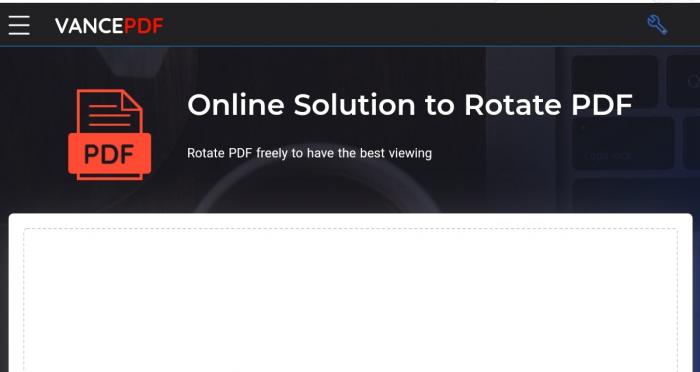
VancePDF is a relatively new tool within the PDF space, however, its functionality is immense and almost unmatched. It is an effective tool that not only allows you to permanently rotate PDF but also allows you to carry out a wide array of modifications on documents. It adopts an advanced 256 bit SSL encryption framework to reinforce its security. So, data privacy isn't an issue.
Pros
- Rotate a PDF document securely
- Fast and easy rotation
- Immense compatibility
Cons
- Some features are only available for premium users
2. Adobe Online
Pricing: $15 monthly
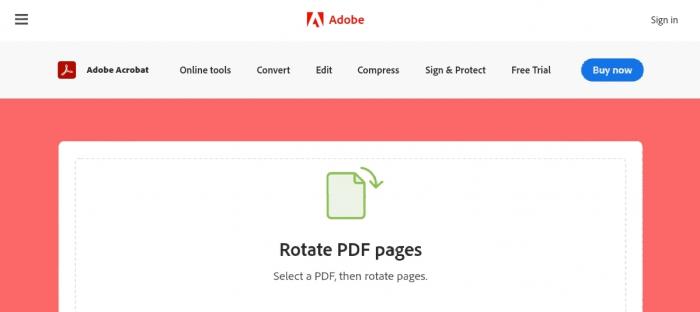
Adobe online is an advanced online PDF management tool, available for you to rotate PDF pages seamlessly and with ease. Adobe created PDF, so you shouldn't expect anything less than quality output. Using this tool is also pretty easy and you can rotate a PDF within a few seconds.
Pros
- Great output
- Fast processing
- Straightforward to use
- Clean UI
Cons
- Pretty pricey
3. Smallpdf
Pricing: $9 monthly
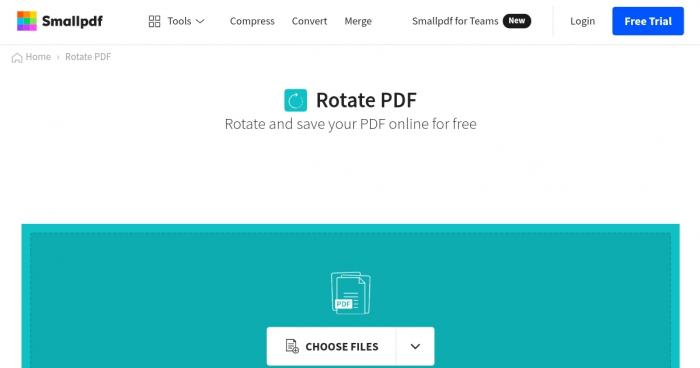
Even with zero prior knowledge on rotate PDF, Smallpdf makes it all easier. It is a great option that you can access for free – however, with limited functionality. Smallpdf always has the answer to how to rotate PDF. Security of your downloads is ensured by deleting every document after an hour.
Pros
- An unmatched array of tools
- Cloud-based feature
- Fast and easy to use
Cons
- Free trial is limited
4. iLovePDF
Pricing: $4 monthly
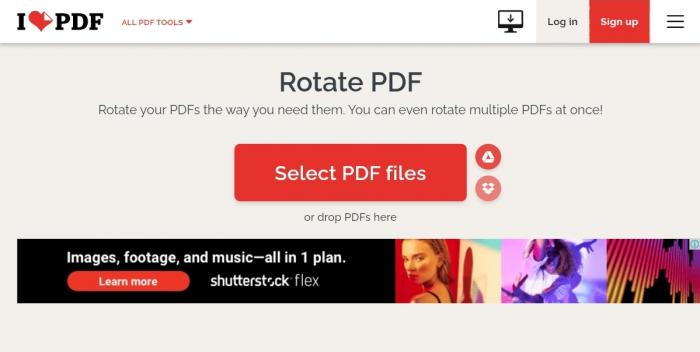
This is another great website to rotate a PDF. It renders support for both Google Drive and Dropbox, thereby exposing you to various upload options. Using iLovePDF, you can not only rotate a PDF but also carry out several processes such as splitting, compressing, and even merging files.
Pros
- Completely free to use
- Drive and Dropbox support
- Fast and easy to navigate
Cons
- Might not be the best for multiple processing
5. PDF2go
Pricing: $6.5 monthly
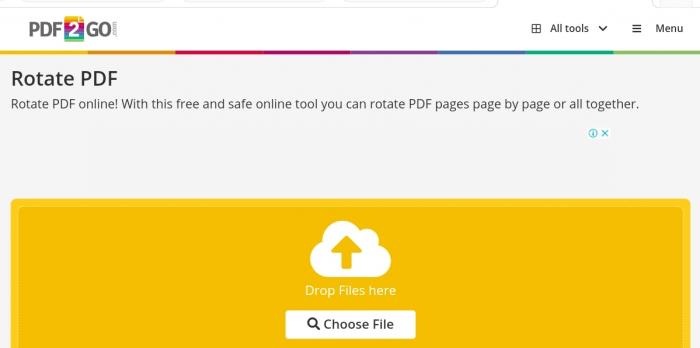
pdf2go is an online tool that allows you to either rotate PDF pages at once or rotate a PDF page by page. As you expected, you don’t have to download any software, it's largely online with support for almost every browser today. Best of all, it handles large files pretty well.
Pros
- Perfect for large files
- Lets you rotate all pdf pages at once
Cons
- Relatively lengthier processing
6. Sejda
Pricing: $7.5 monthly
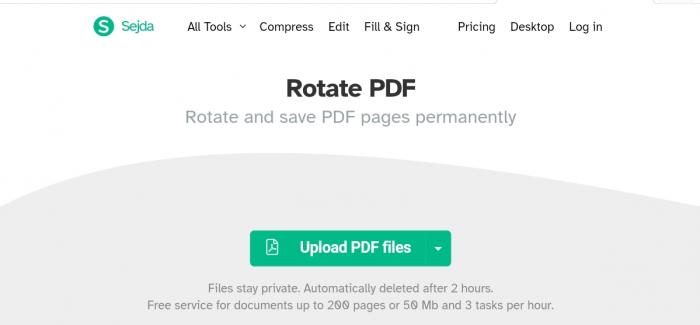
If you are looking for how to permanently rotate PDF with sensitive information security guaranteed, look no further than Sejda. It’s your best bet to trust it with important documents as it deletes every uploaded file after six hours. The PDF rotation feature is excellent and accessible on a simple and easy-to-use interface.
Pros
- An account is not required
- Excellent UI
- Easy navigating
Cons
- Limits file sizes
- Premium is a bit pricey
7. Rotatepdf.net
Pricing: Free
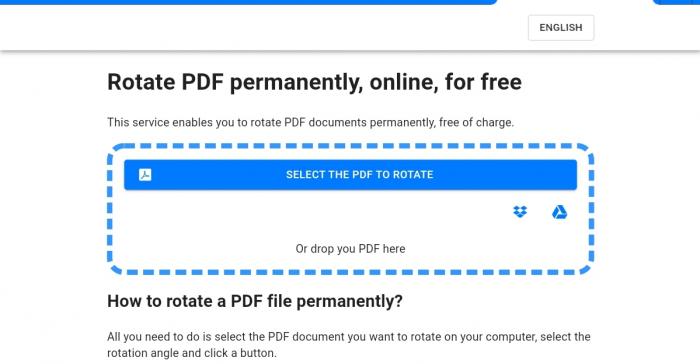
From the domain, we can deduce what the site is all about. In a nutshell, it offers a more straightforward and accessible option to rotate a PDF. You only need to drag and drop the file on the specialized area and allow the tool to work its magic.
Pros
- Straightforward and easy to use
- Simple UI
- Fast rotation
Cons
- Limited functionality
- Not fit for those seeking more PDF tools
8. PDF Converter
Price: Free and Paid
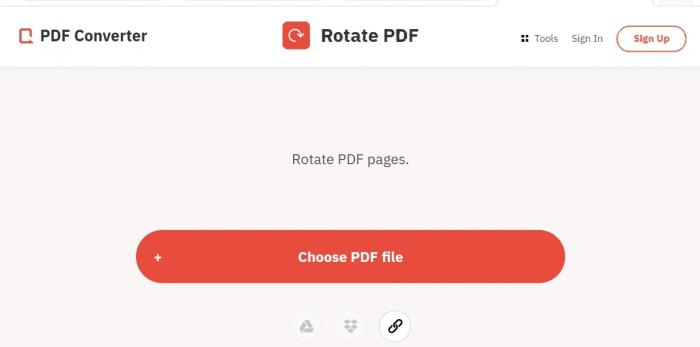
While the naked suggests a PDF conversion tool, a PDF converter goes beyond just that. It has a wide range of features, including the ability to permanently rotate PDF. Although there are a few restrictions here and there, it is pretty much easy to use. Issues of how to rotate PDF will be addressed easily here with PDF Converter.
Pros
- Can work on numerous pages at a time
- Output quality and rotation is perfect
- Decent processing speed and duration
Cons
- Not suitable for multi-processing
- The free version is limited
9. PDF24
Pricing: Free
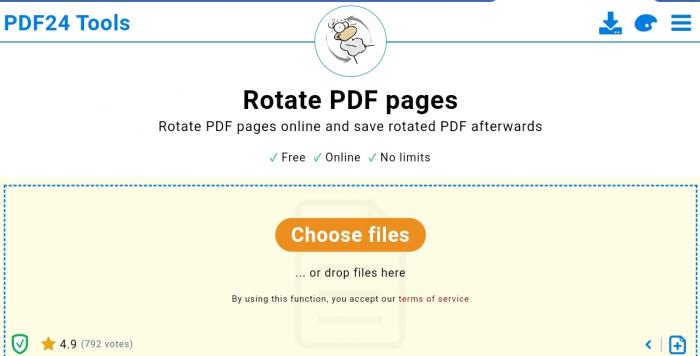
Another popular tool answering your question of how to rotate PDF files is PDF24. It has both online and offline solutions, offering a vast range of PDF modification features. Similar to Smallpdf, it deletes every data from its server after a short duration to guarantee data integrity.
Pros
- Rotate an entire PDF file in a click
- Excellent for individual pages
- Powerful and easy to use
Cons
- One direction rotation
- Several pages rotation by 90 degrees anticlockwise need too many clicks
10. PDFchef
Pricing: $21.95 annually
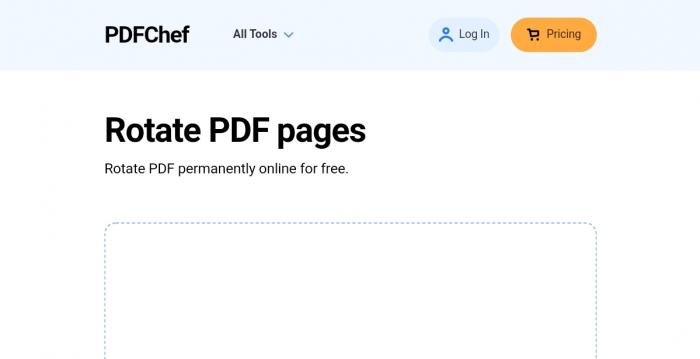
The last on this list PDFChef remains one of the most effective tools you will come across working with PDF documents. The PDF rotation feature is just as effective as any great tool you'd find around. Best of all, you can access this one Sleek and extremely safe interface.
Pros
- Simple, straightforward, and intuitive interface
- Powerful tool
- Safety guaranteed
Cons
- Limited free version
Conclusion
As PDF goes more and more prevailing in so many scenarios in both work and life, having some tools to manage or edit them becomes essential. Here in this article, the best 10 tools to rotate PDF are to save your time and hassles to correct a PDF with the wrong orientation pages. You can try them and pick the one that suits your needs the best and hence work in a smarter manner.
Also read How to Encrypt a PDF File for Email.
FAQs
1. How do I rotate a PDF without acrobat?
Acrobat has always been the go-to for almost every PDF-related editing and modification. However, if you want to stop buying into the adobe trend, either due to unreasonable pricing or installations, any of the tools mentioned in this guide can work the magic. Just visit the links and you are good to go.
2. How do I rotate PDF 90 degrees and save it?
To do this, you can utilize any of the tools mentioned in this guide. Generally, they all require you to upload the PDF document using various options, either from your cloud storage or from local storage. On doing this you can then set rotation directions and let the tools complete the remaining procedure for you. Then, you can hit the download buttons to save.