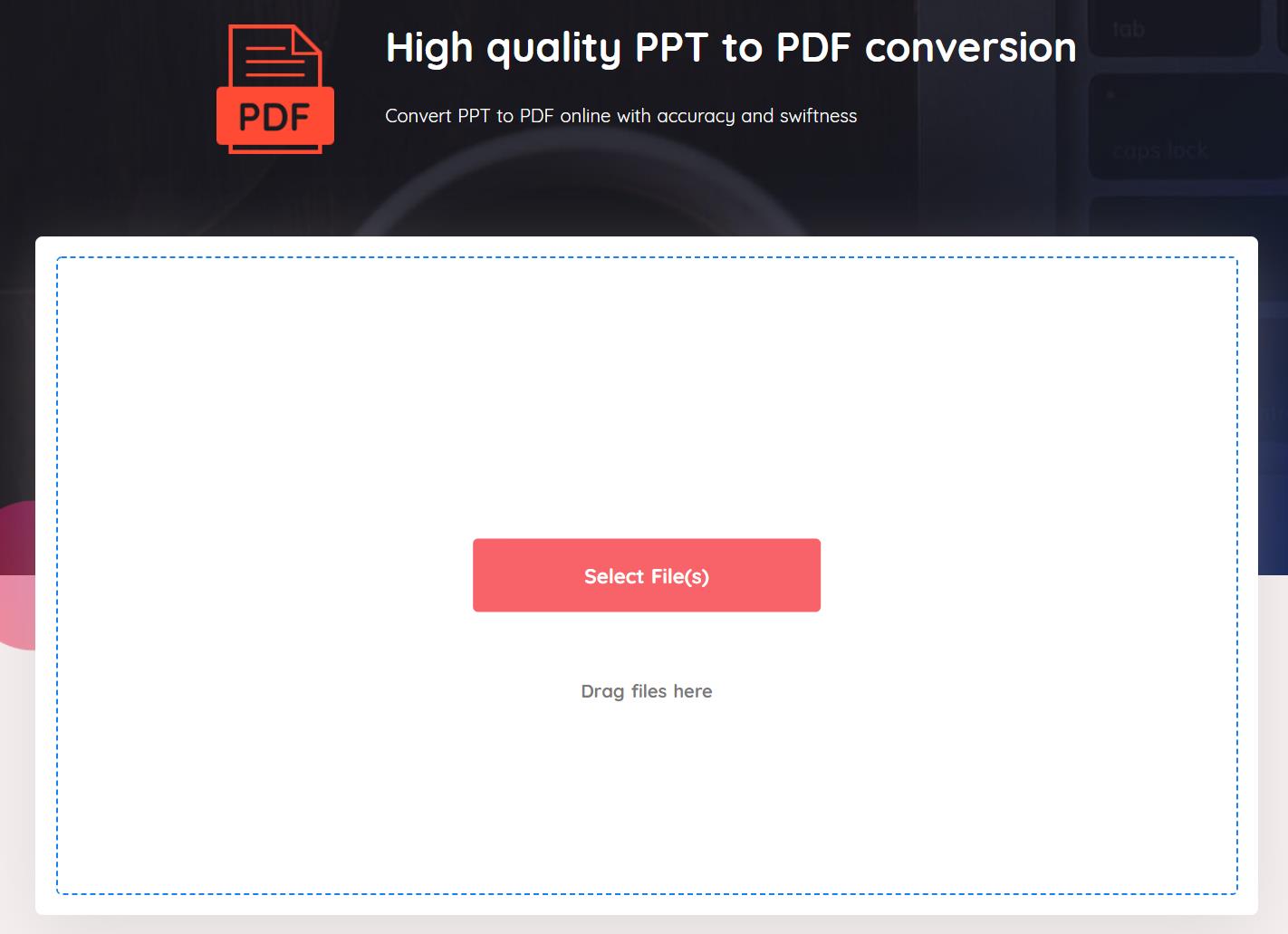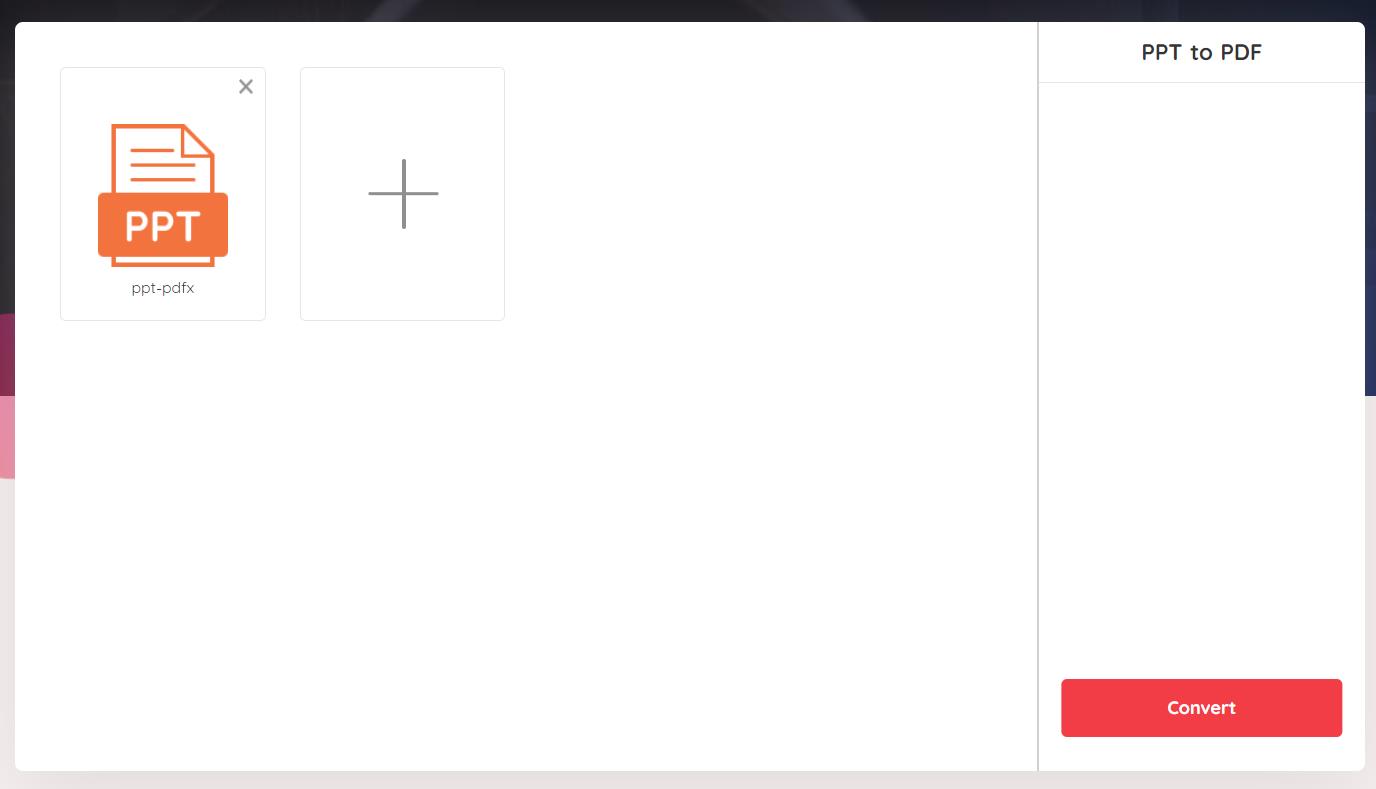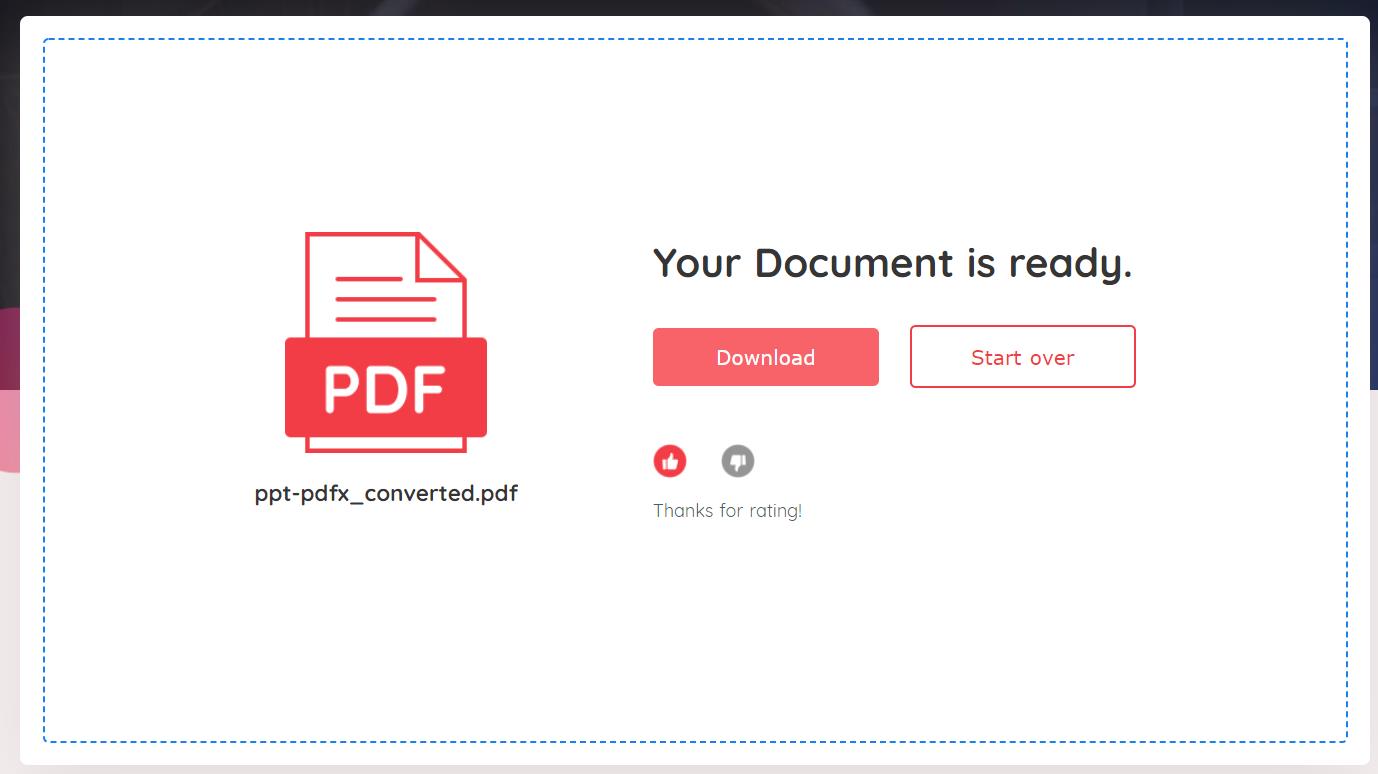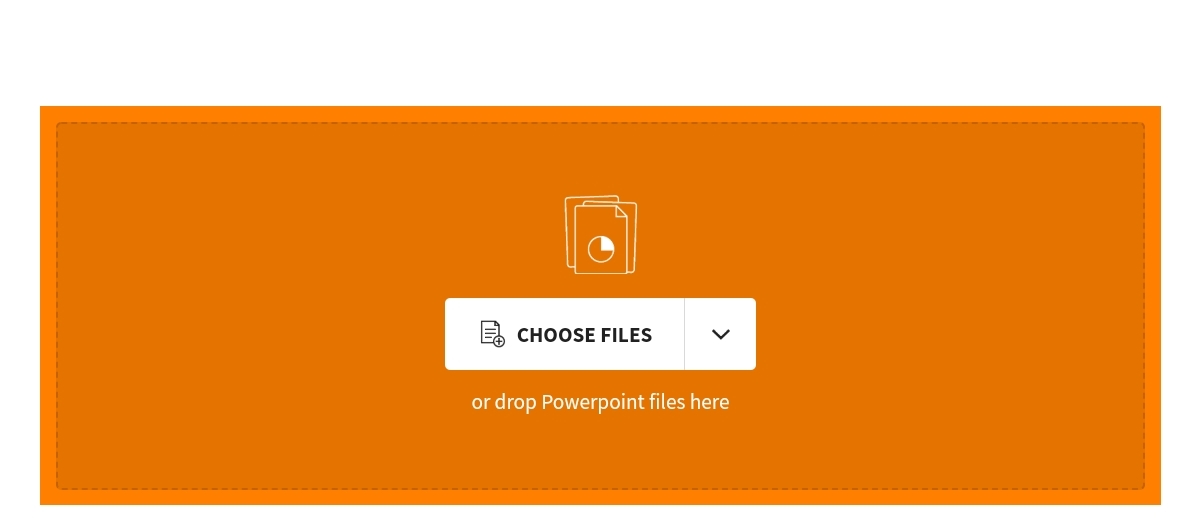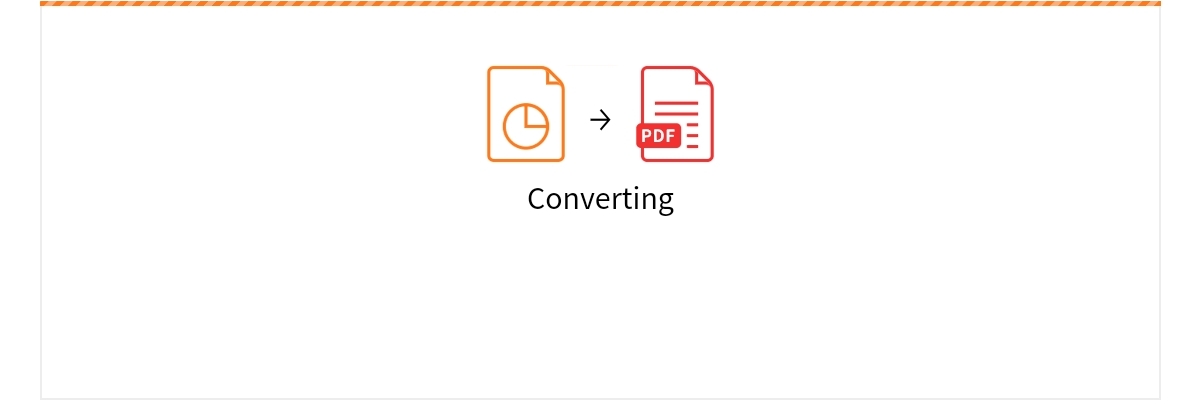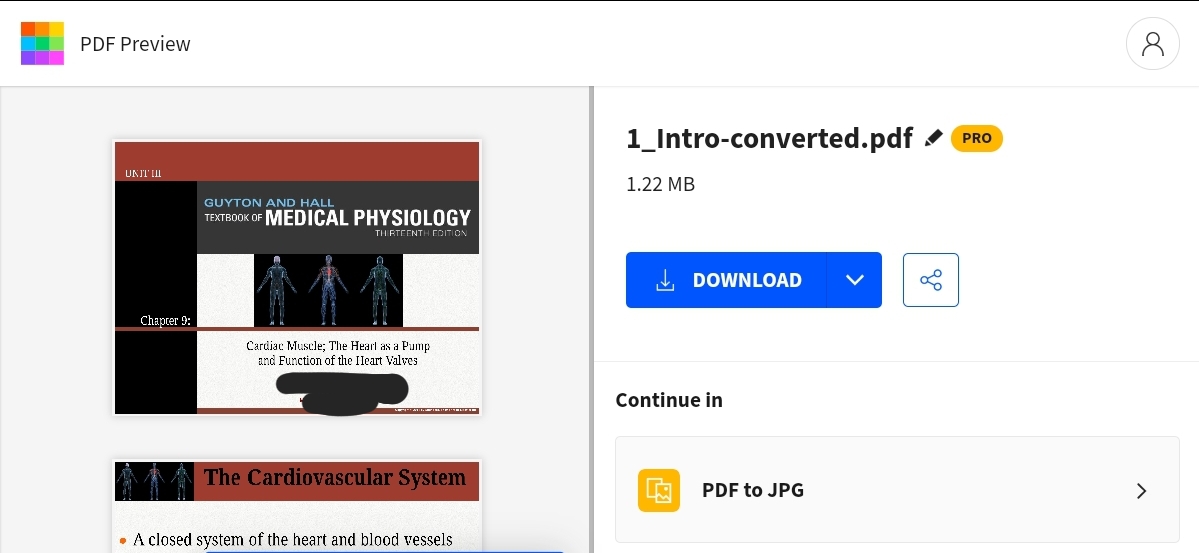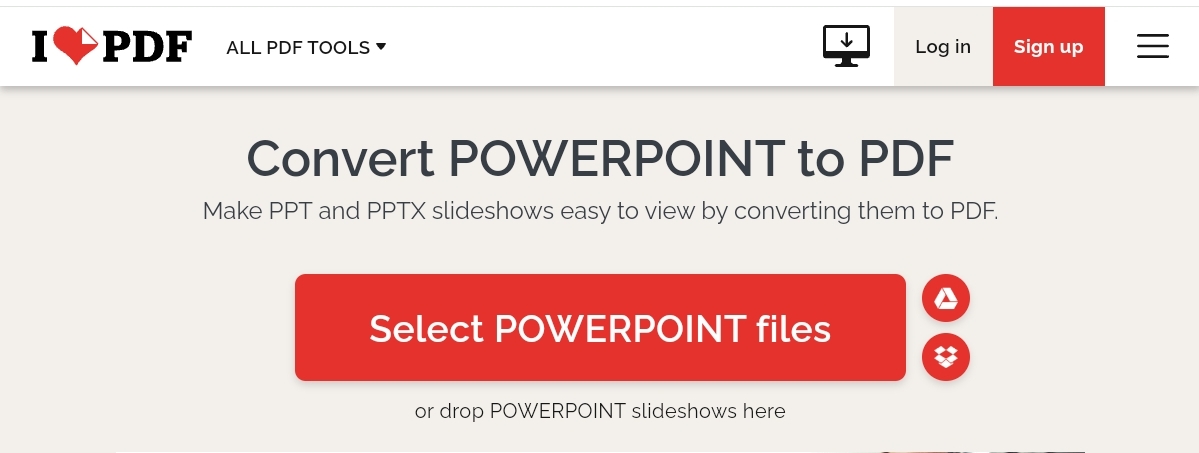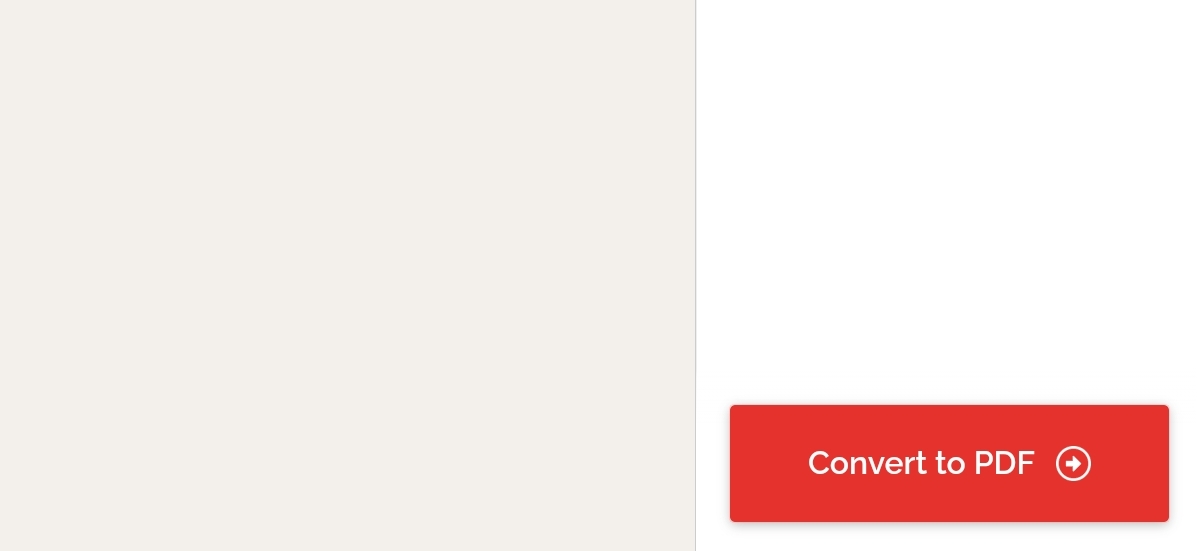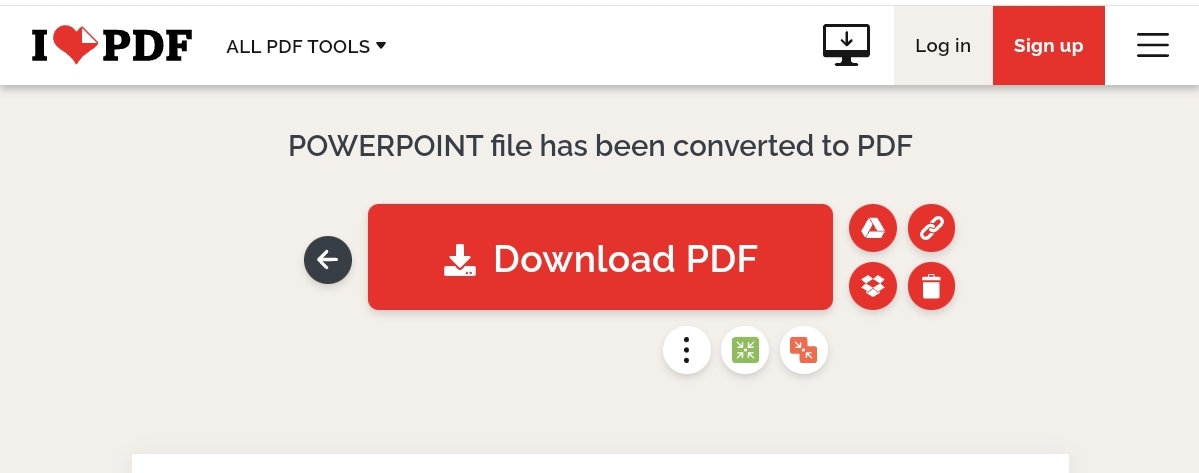1. VancePDF PPT to PDF
VancePDF tools feature an array of intuitive pdf conversion features, including a feature to convert ppt to pdf for free. With this tool’s PowerPoint conversion support, you can merge several Microsoft office files into one PDF via the batch conversion feature, and you can even select a particular for reconversion. All in all, it's a superb choice and might just be the answer you need to your question of how to save ppt as pdf.
How to save PPT as PDF with VancePDF
Step 1: hit the select a file button as shown below, or drop a file into the drop zone available on the platform.
Step 2: Select the PowerPoint file you intend to convert, click the Convert button, and wait as VancePDF completes the entire process automatically and within a few seconds.
Step 3: Download your converted Pdf.
2. SmallPDF
Here is a relatively free online ppt to pdf converter. With this tool, you can easily and quickly convert ppt to pdf free without affecting your formatting and layout in any way. It pays utmost attention to privacy, and as such, permanently deletes your files from its server once the conversion is completed. With this somewhat free ppt to pdf converter, conversion is made simple – all you have to do is relax, and watch it do the job within a few seconds.
How to save PPT as PDF with Smallpdf
Step 1: Launch the platform and upload the ppt file using the available upload media
Step 2: Relax as the tool converts your file to the pdf format automatically and within a few seconds depending on the quantity
Step 3: Download the pdf file.
3. iLovePDF
Converting ppt to pdf has never been so easier with iLovePDF. Just like other tools aforementioned, it is online-focused and supports several other formats. Largely, basic conversions are free to carry out, but more voluminous and advanced ones can only be accessed via the paid version. Essentially, this tool is more than just a ppt to pdf conversion toolkit, it embodies a range of features and capabilities that positions it as one of the best online pdf modification tool kits out there.
How to save PPT as PDF with iLovePDF
Step 1: Launch the user friendly and easy to use the online platform, and upload the file you want to convert using the available media
Step 2: Relax and watch the platform complete the conversion for you within a few seconds
Step 3: Hit the download button to save the converted pdf file.
Conclusion
In this article, we highlighted three almost equally functional tools that can proffer viable solutions to your questions of how to save ppt as pdf. These tools are majorly free for basic conversions, such as VancePDF PPT to PDF converter. However, depending on the volume of ppt you intend to convert, as well as the features you are looking to enjoy, the paid versions may suit you best. All in all, irrespective of your choice, you can expect to access immense functionalities when it comes to everything related to pdf files.
Find this topic interesting? Also read Best 6 PowerPoint to PDF Converter Tools.