1. VancePDF PNG to PDF
Price: Free
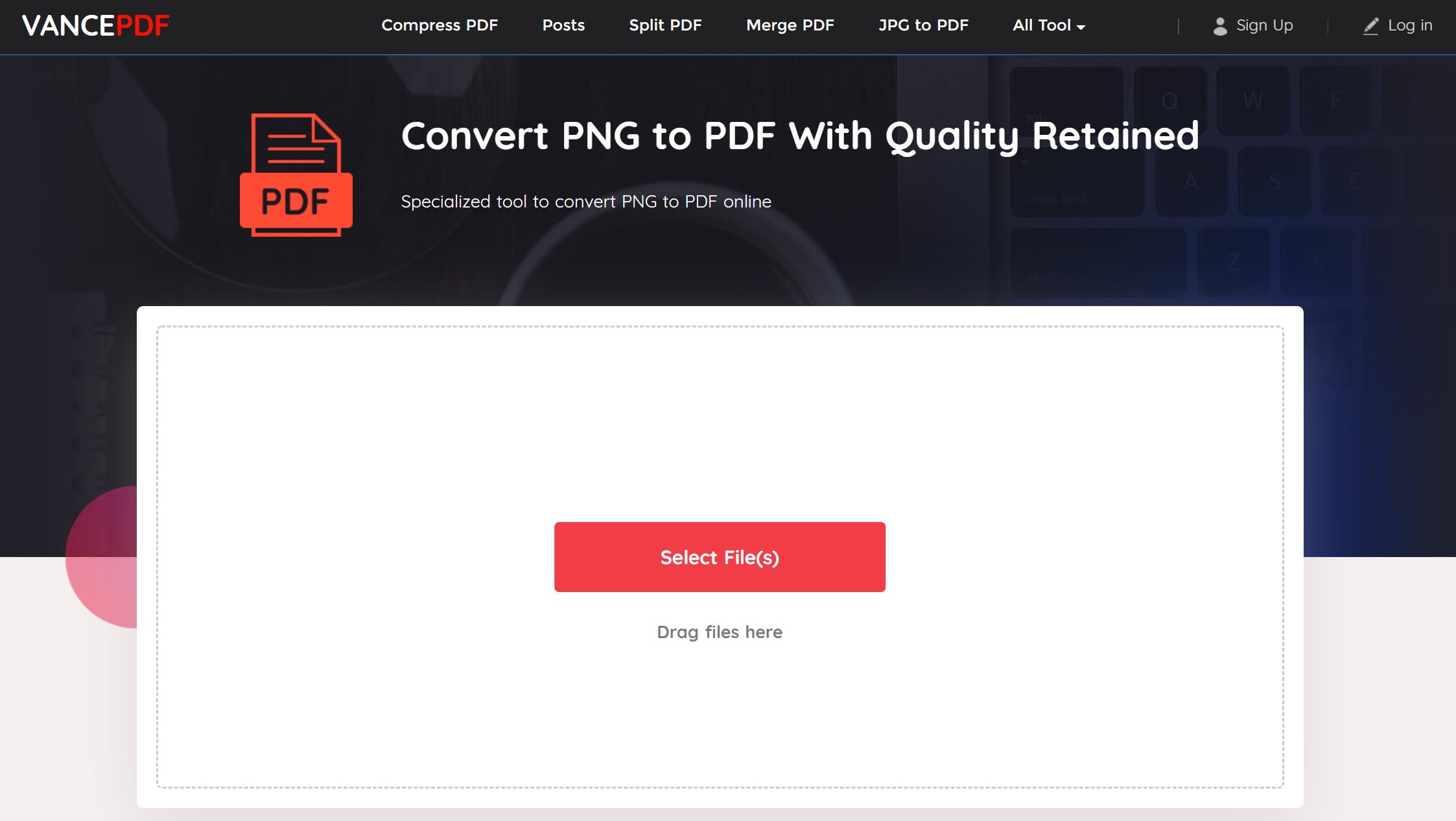
VancePDF is an advanced online PDF editor allowing you to convert, edit, as well as secure your files. Powered by AI, it features a range of editing tools tailored towards diverse pdf modification intents. With this online PNG to PDF file converter, converting PNG to pdf has never been so easy. It completes the entire process within a few seconds automatically and allows you to carry out further modifications on your PDF files such as password protecting, compressing, and more.
Pros
- Excellent user experience
- Further, modify your converted PDF
- Adjust basic settings.
Cons
- limited tools
2. PNG2PDF
Price: Free
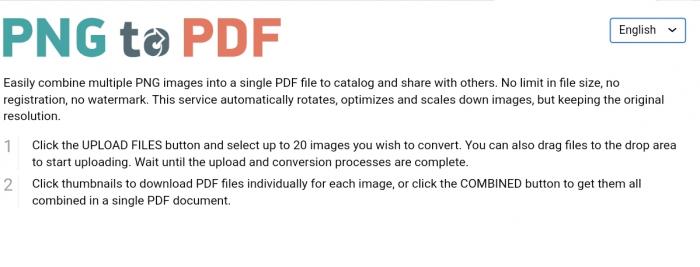
As you'd probably deduce from its name, this is a straightforward, intuitive, and user-friendly tool allowing you to convert PNG to pdf within seconds. Converting PNG to pdf with this tool is pretty straightforward- you don’t have to go through the stress of entering email addresses or even hitting any button. You just need to upload the file, and this free online PNG to pdf converter completes the entire process for you.
Pros
- Very easy to use
- Intuitive and user friendly
- No ads
Cons
- Limited tools and formats
- Converts only 20 images at a time.
3. Soda PDF
Price: $6.75 monthly

Here Is another online PNG to pdf file converter helping you get rid of those complex tools and delivering an extremely straightforward approach to converting PNG to pdf. Asides from its top-quality delivery, this tool also features an extremely functional pdf editor, allowing you to perform a range of actions on the converted PDF. It also retains every quality attributable to the image if perhaps you decide to compress the picture.
Pros
- Retains original quality
- Has a built-in pdf editor
- Allows for batch conversions
Cons
- Some features are available via subscription.
4. Small PDF
Price: $9 monthly

This is an extremely easy online platform, and arguably the best online PNG to pdf converter out there. Asides from converting PNG to pdf using your locally stored files, you may also decide to import from your cloud storage. Kudos to its innovative SSL encryption, you can be sure of security in both your uploads and downloads. Besides, it allows you to combine several PNG files into a single PDF. As this tool is online, you can always access it as long as you have a functional web browser and internet.
Pros
- Fast and easy to use
- Works anywhere
- Safety and privacy guarantee
- Merge multiple PNG
Cons
- The free version is limited.
5. PDF Candy
Price: $6 monthly

Here is another PNG to pdf file converter offering you a safe solution with significant emphasis on preventing unauthorized access to your uploads and downloads. The entire thing is pretty similar to Smallpdf, allowing you to modify a few settings such as orientation, size, and more, without affecting your resulting quality. You can also batch convert as well as import files from your cloud storage. Best of all, you can further edit your pdf files, watermark them, encrypt, or even compress them.
Pros
- Batch processing supported
- Has a free offline version
- Safe and easy to use
Cons
- The free version has limited features
6. Cloud Convert
Price: $9 monthly
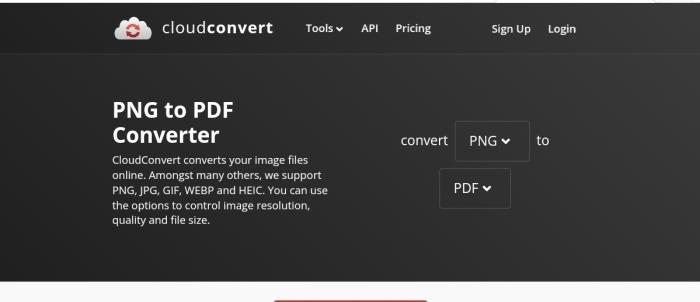
Just like other tools mentioned earlier, CloudConvert is another accessible approach to converting almost any file format to a range of resulting file formats, including converting PNG to pdf. Not only can you convert PNG to pdf, but also, this platform allows you to convert other image formats such as JPG to PDF and multiple formats. It features diverse file conversion settings and allows you to set width, height, and other basic settings.
Pros
- 100% online
- Swift conversion
- Almost every file format is supported
Cons
- No advanced functionalities
- Can't further edit the pdf
Conclusion
So, those were some of the best online tools to convert PNG to pdf file format. Suppose you have a truckload of files to convert and expect super quick and quality conversions, these online tools are undoubtedly the best options available for you. They feature other advanced capabilities coupled with affordability, offering these features on a straightforward and easy-to-use platform.
Find image V.S. PDF conversion useful? Also read How to Convert GIF to PDF With 7 Best Tools.