What is PNG Image?
PNG stands for “Portable Graphics Format”. It is the most used uncompressed image format on the internet. Being a lossless data compression format, it can display transparent backgrounds. PNG files are capable of containing 24bit RGB color palettes and greyscale images. Also, it is an open format with no copyright limitations and is designed to transfer images on the internet.
Part 1. Save PNG as PDF in Adobe Acrobat
Adobe Acrobat is one of the most popular and sophisticated PDF tools that can be used to edit, merge, or convert any document to and from PDF. You can convert PNG to PDF online free with Adobe AcrobatSoftware using the special feature that enables conversion to PDf file from PNG. To save PNG as PDF without losing quality on Adobe Acrobat, use the following steps:
Step1: Download and install the Adobe Acrobat DC software on your device through the link provided above.
Step2: Open Adobe Acrobat and select the Create PDF option in the Tools section.
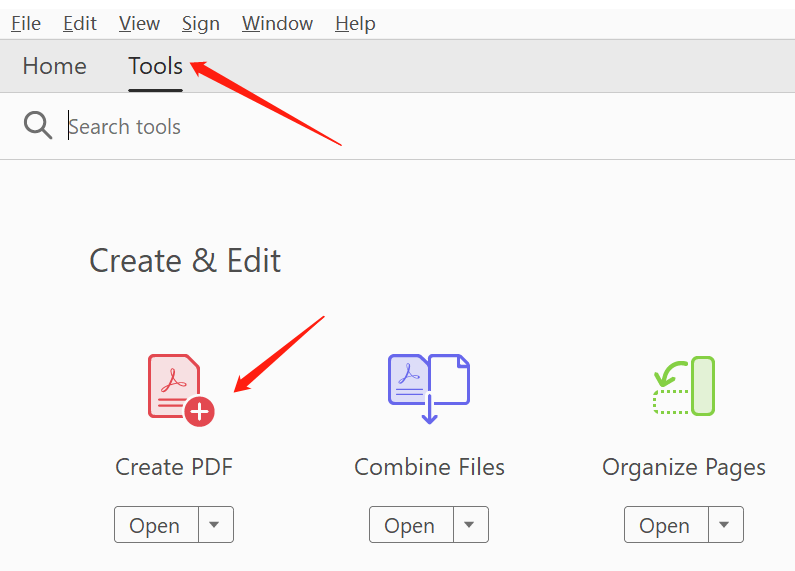
Step3: Drop a PNG file or upload it from your device, then click the Create button. After uploading, Adobe automatically converts the file from image to PDF.
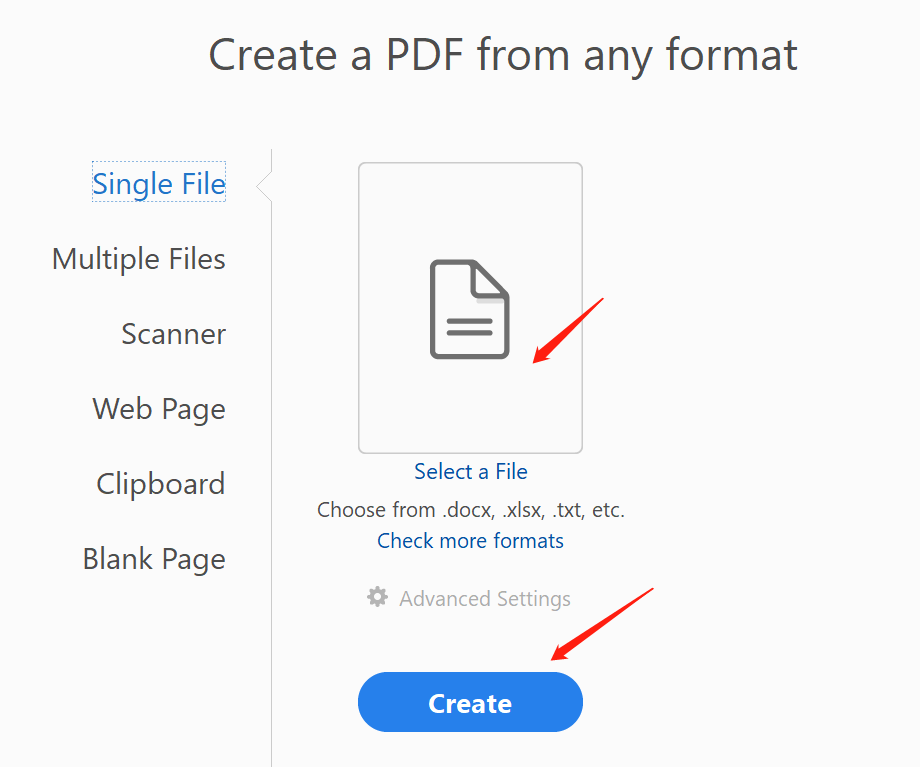
Step4: Save your PDF file
Part 2. Save PNG as PDF with VancePDF Online Free
What is VancePDF?
VancePDF is an ultramodern website available for PDF management. VancePDF is one of the fastest ways to save PNG as PDF online. This PNG to PDF online converter has a high conversion rate in quality of the converted files because of the use of modern features like OCR which ensures proper documentation of every character during conversion. It also boasts of cross-platform accessibility and secured encryption for data privacy while guaranteeing enhanced image quality.
How to save PNG as PDF with VancePDF
Step1: Drag and drop a PNG file or Upload a file to this PNG to PDF converter.
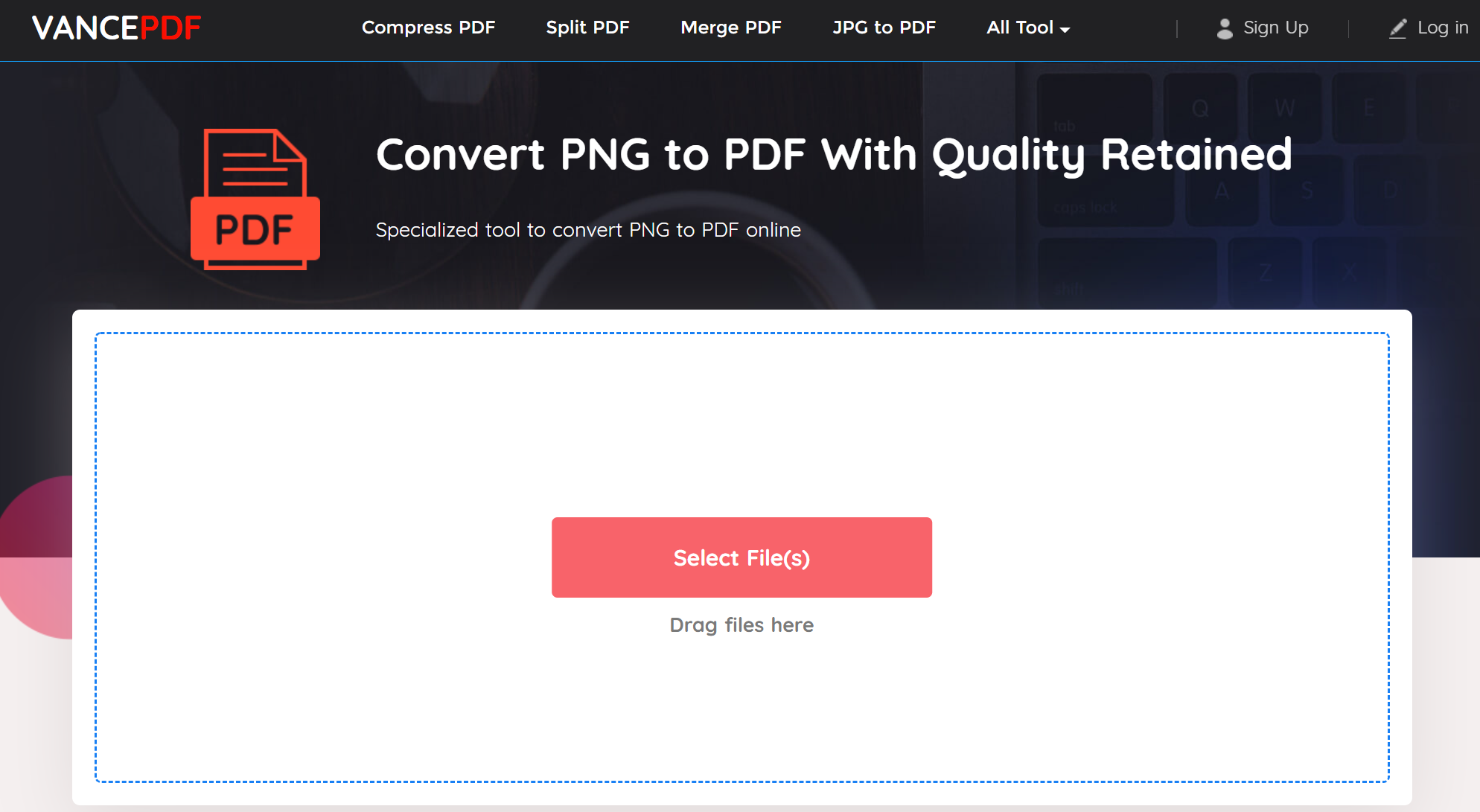
Step2: Select bacis settings on the right side of the tool and click the Convert button to start the conversion.
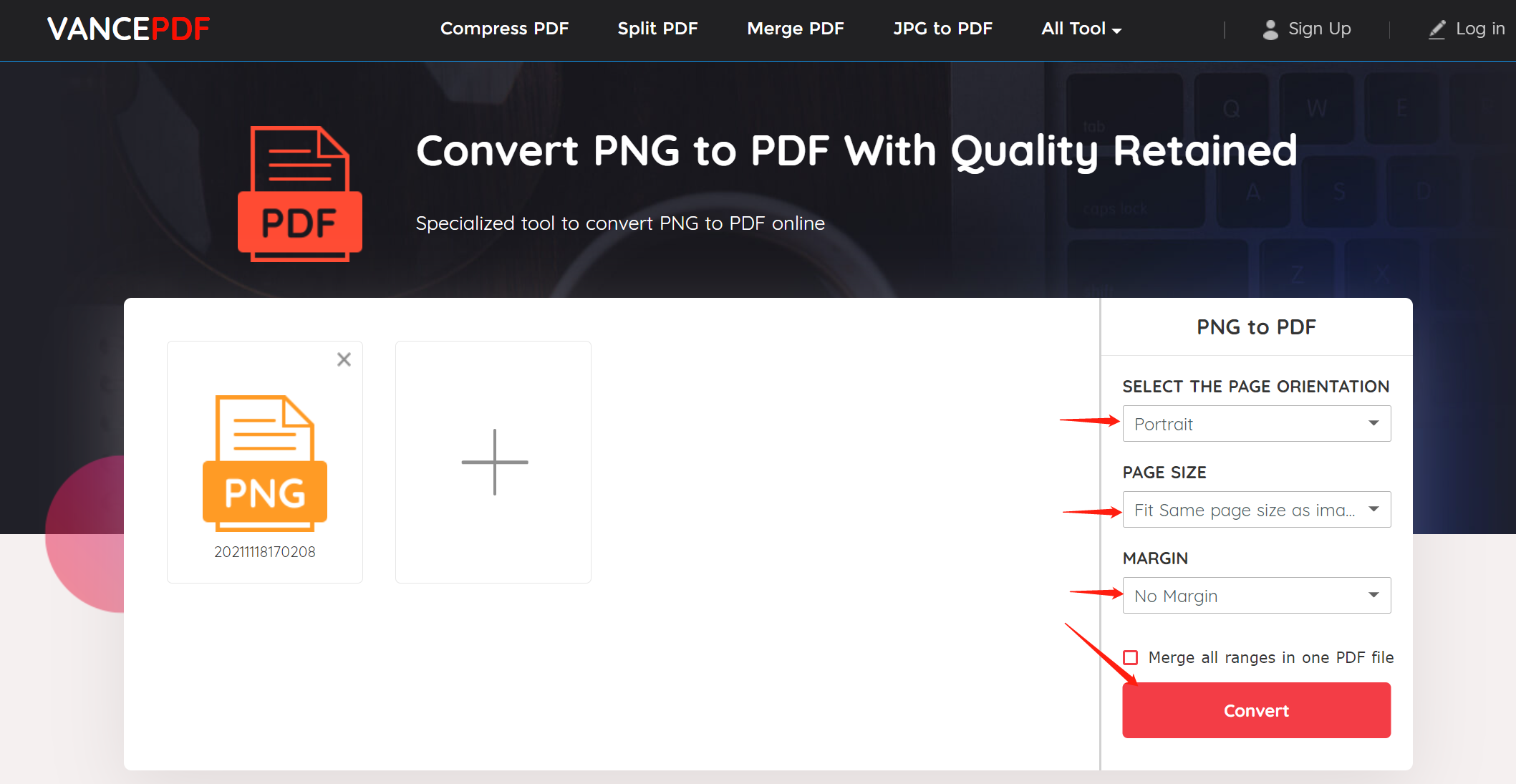
Step3: The system will automatically get the job done. Download the output to your device.
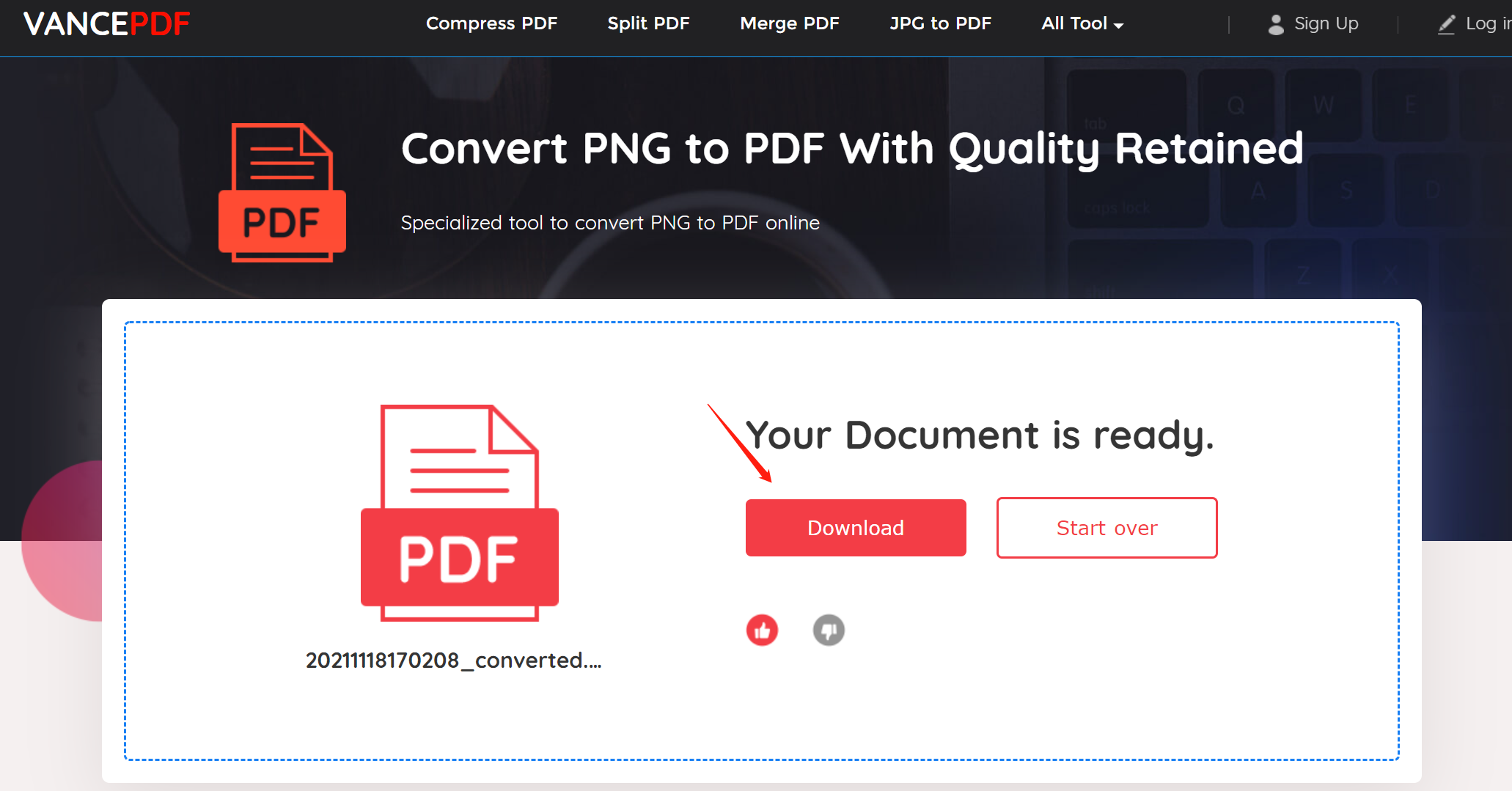
Conclusion
PNG files have a lot of advantages especially for the quality they offer. However, their size makes them rather unpleasant to share consistently. Hence, learning to convert PNG to PDF will ease the process of file transfer as multiple PNG files can be converted into one pdf file. With this post, you should know the right tools to use when next to save PNG files to PDF. Find more effective tools for Converting PNG to PDF - Best 6 Tools Review.