Best 7 PDF to PowerPoint Converter Tools
1. VancePDF PDF to PPT
Price: offers free PDF to PPT conversion.
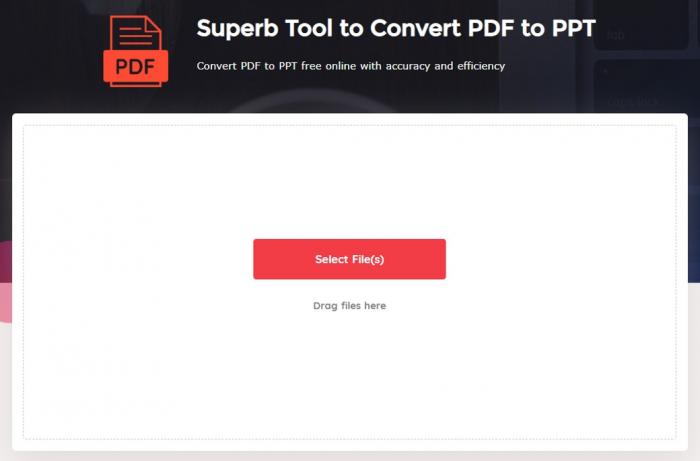
This PDF to PPT converter is an AI OCR-driven solution provider which offers high-quality PDF processing services online. VancePDF is an advanced online PDF editor allowing you to convert, edit, as well as secure your files. Powered by AI, it features a range of editing tools tailored towards diverse pdf modification intents, converting PDF to PowerPoint has never been so easy. It completes the entire process within a few seconds automatically and allows you to carry out further modifications on your PDF files. This is the go-to tool to solve the problem of how to convert PDF to PowerPoint.
Pros:
- Excellent user experience
- Further, modify your converted PDF
- Adjust basic settings
Cons:
- Limited tools
2. iLovePDF
Price: iLovePDF offers Premium plan at $4/month (Annual billing) or $7/month, not forgetting custom pricing for the Business plan.
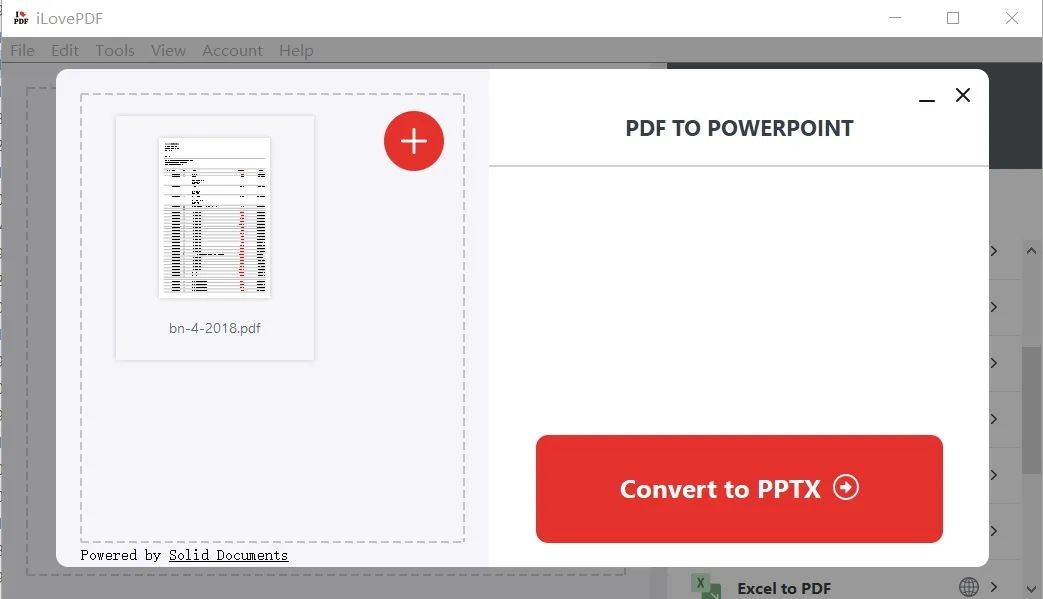
iLovePDF is more of an online PDF to PowerPoint converter but also offers an offline desktop version to ensure everyone is included. With it, you can convert any PDF file into Office formats like Microsoft PowerPoint, Word, Excel, and more. You get to export PDFs into slides efficiently and securely from a simplified user interface that happens to accommodate even first-timers. iLovePDF saves you a lot of time too through high-speed PDF to PPT conversion while still opening you up to batch processing. Also, by integrating cloud services like Google Drive and Dropbox, this top PDF converter goes the extra mile to allow you to work on the go and save computer resources.
Pros:
- Suitable for offline and online use
- Supports multiple platforms including Android and iOS
- Allows you to convert multiple PDFs simultaneously
- Retains the original quality
- High-speed conversions
- Very affordable
Cons:
- The free version is quite limiting
3. SmallPDF
Price: For unlimited access to features, Smallpdf is available as a Pro version at US$9/month per user or the Team version at US$7/month for teams of 2-50 users.
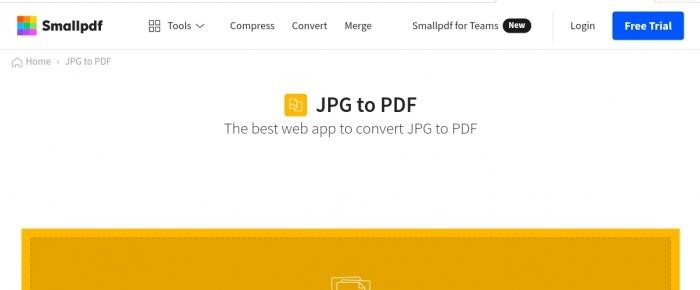
SmallPDF allows you to work smarter in your quest to export PDF files into the equivalent PowerPoint slides. In a heartbeat, you get to export a PowerPoint presentation that retains the original formatting to the greatest extent possible. Being more of an online PDF to PowerPoint converter, the privacy of your files is not overlooked. And the fact that you can work from any platform, makes it one of the top go-to software. Also, by partnering with Solid Documents, you can rest assured of the highest quality output at all times. Smallpdf also offers cloud services for that extra touch of convenience when sharing the output. Also, the overall process is easy and the converted slides are delivered almost instantly.
Pros:
- Supports all platforms
- Integrates Google Drive and Dropbox cloud services
- Retains the original formatting
- Quick and easy to use
- Ensures the privacy of your documents
Cons:
- Struggles with complex PDF files
4. PDF Converter
Price: offers free PDF to PPT conversion, however, they have online paid packages, check out the official website for more information.

PDF Converter is undoubtedly one of the best PDF to PowerPoint converters, converts pdf to PowerPoint for free, although free usage is limited to one document per hour, the platform is perfect for users who only require PDF to PPT conversion on the odd occasion. PDF Converter’s conversion quality is commendable and converted documents always closely resemble the original file. However, OCR and optimization settings are not included with the free software. Although PDF Converter does offer premium plans.
Pros:
- Free PDF conversion
- Completely web-based
Cons:
- Paid plans are overpriced
- Only one conversion per hour
5. SodaPDF
Price: Soda PDF is available for a free download but to overcome any limitations grab the paid Standard version at $6.75/month, Pro version at $10.50/month, or the Business version starting at $16.75/month.

Soda PDF is built on the idea that converting PDF files into PowerPoint slides should not be a complex process. Therefore, it is a walk in the park to transform any PDF file, native or scanned, into editable Microsoft Office format like PPTX. Whether you are a fan of online or offline use, all the necessary tools are provided at your fingertips. Ease of use and efficiency are the middle names of Soda PDF, taking overall productivity to a whole new level. Besides, the powerful built-in OCR (Optical Character Recognition) tool rids you of the need to re-type content from scanned PDFs; extract text data with ease, and re-use it in PowerPoint slides. Also, at the click of a button, multiple PDFs can be exported into presentations, thereby saving you time and effort.
Pros:
- Available for both online and offline use
- Boasts a built-in OCR
- Offers batch processing options
- Supports multiple platforms
- Layout and format retention
Cons:
- Registration is required to use the trial version
6. PDF2GO
Price: Premium account is available for $6.35/month
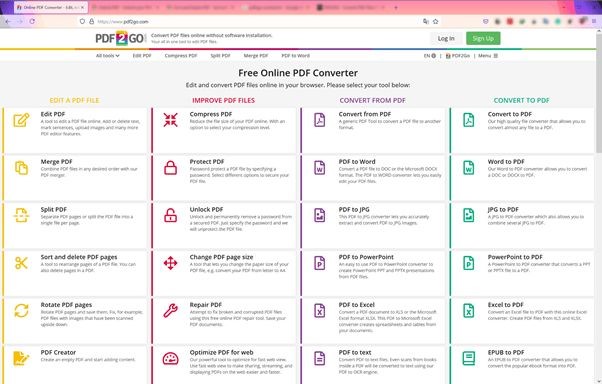
This PDF to PPT converter tool is purely online, with no installations needed. Files are processed efficiently and at impressively high speeds to produce high-quality documents, the PDF2GO PDF to PPT converter thus make our list, Since the PDF2GO PDF to PowerPoint converter is online, it can be accessed from anywhere without the need to download, which does not make it one of the most secure PDF to PPT converter out there.
Pros:
- No registration needed
- Mobile pdf converter
- Easy to use
- The converted and edited files are of good quality.
Cons:
- Online toolkits aren’t as safe as installable applications
- Online toolkits provide lower quality PDFs due to having fewer server resources
7. Nitro
Price: Nitro’s pro version is available at $9.99/month for a single user and $19.99/month best for a single team, also $29.99 which is best for multiple teams.
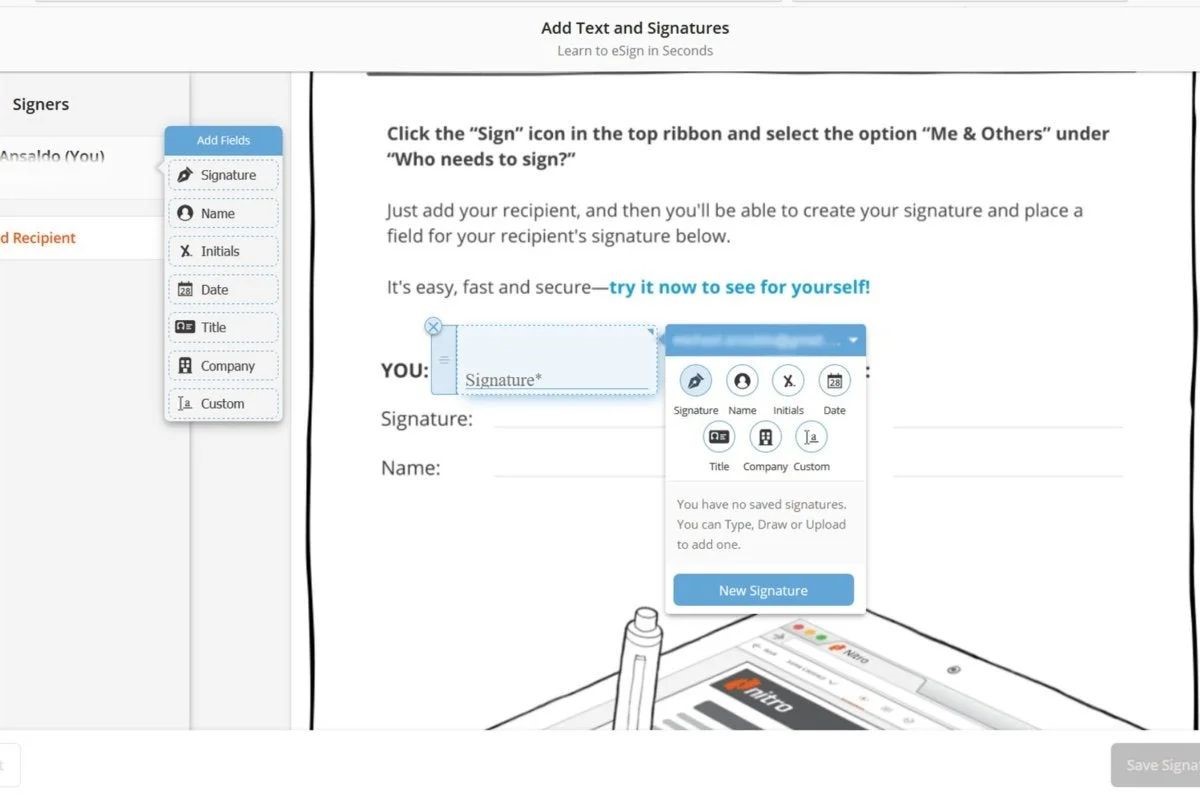
Nitro is a Windows-only desktop app for converting and editing PDFs. Its fast PDF creation makes it worthy of inclusion in our list of best PDF to PPT converters. In our testing, we found Nitro to be one of the best choices for batch PDF to PowerPoint conversion. You can set generated PDFs to be PDF/A-1b compliant, and the software has no problems converting multiple large documents accurately.
Pros:
- Fast file conversions
- Accurate conversion of multiple large documents
- 14-day trial
- Transparent pricing
Cons:
- No online tools
- Lacks Mac OS app
FAQs
1. Is there a free way to convert PDF to PowerPoint?
Well, apart from this article’s main content, there are ways to convert PDF to PowerPoint free on your PC quite easily, one of them being Adobe Acrobat. On your computer, open the PDF document in Adobe Acrobat DC. Once the file is loaded, click on Tools in the top pane, and then click Export PDF. Click on Convert to and choose Microsoft PowerPoint. Finally, click Export to PowerPoint to save your new PPT file locally on your computer.
2. How do I convert a PDF to PowerPoint without Adobe?
This article provides a well-detailed list of tools to convert PDF to PPT, without the use of Adobe Acrobat you can always use any of the listed PDF to PowerPoint converter tools, the most highly recommended would be the VancePDF, being quite easy and simple to use, user-friendly, it is definitely a really good choice, do check it out.
Conclusion
The best PDF to PowerPoint Converter is a must-have tool if you want to avoid the hassle that can be encountered in the quest to export high-quality PowerPoint presentations. In this article, you are open to programs that convert PDF to PPT which works both online and offline, support multiple platforms, offer the handy OCR tool, among other features. Depending on how you want to handle the PDF to PPTX conversion process, you can pick the converter tool that laces your shoes best and welcome dynamic and editable PowerPoint slides.
You may also be interested in How to Convert a PDF to Word With Best 3 Methods.