Selective 10 Free PDF to PPT Convert Tools
VancePDF PDF to PPT
Pricing: FREE
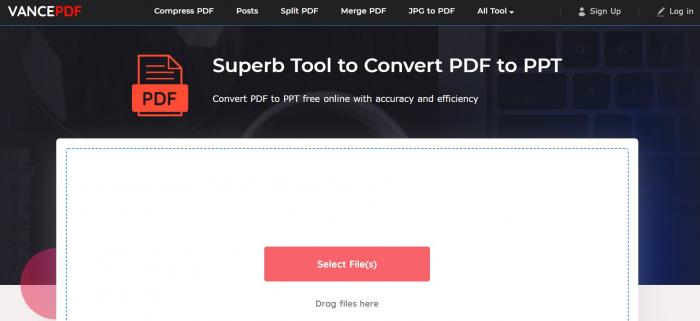
VancePDF is a free-to-use platform that allows you to switch and convert files by yourself. With just a few steps, one can easily convert files. With this tool, you can convert PDF to PPT for free. The tool lets you have a conversion of high quality using the OCR technology that the platform offers. As a free PDF to PPT converter, VancePDF provides the most common PDF converters which are totally enough for daily use.
Pros
- Free to use
- High-quality files
Cons
- No support for batch conversion
SmallPDF
Pricing: FREE
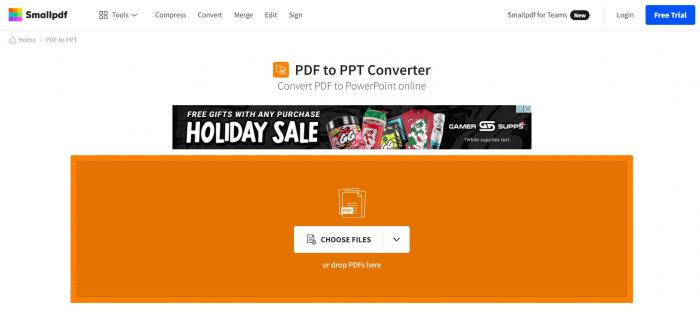
Small PDF is a tool that allows you to make a conversation between different types of files very very easily and also very fast. It is also a free PDF to PPT converter. You can easily make these conversions at the top of a couple of buttons. There is an apt explanation of how to convert PDF to PPT for free on the platform.
Pros
- Free to use
- Fast and reliable
Cons
- Does not allow bulk conversion
Adobe online tools
Pricing: FREE
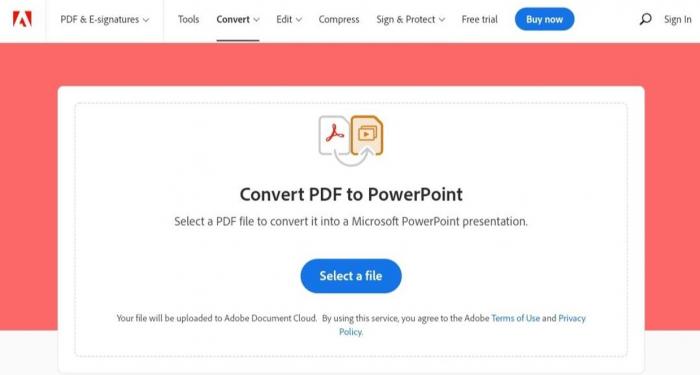
Since Adobe created both file formats, it can only make for a good PDF to PPT converter. It is free to use and very easy to toggle around. You can also rest assured of the safety of your file as Adobe is a very renowned company and is known for having high standards for security. Adobe can be used to convert PDF to PPT free.
Pros
- Easy to use
- Reliable and very secure
Cons
- You need to create an account to use it
iLovePDF
Pricing: FREE
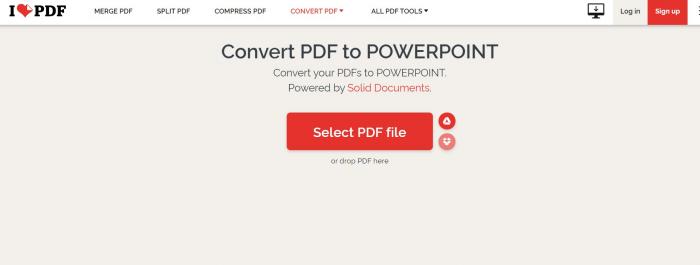
IlovePDF is a conversion tool that allows for free conversion of the different types of files from PDFs and to PDFs as well. It is quite easy to use and the interface is just so simple. Although there are no instructions on how to use it, any normal person should be able to get around it. It is a good PDF to PPT converter free.
Pros
- Easy to use
- Awesome looking interface
Cons
- No instructions on how to use
- Quality might not be of the best kind
PDF Converter
Pricing: FREE

This tool allows you to make conversions. They do not have any ground breaking technology but you are sure to be able to convert PDF to PPT free. Interestingly, you can easily share the file on other platforms like Dropbox and Google drive. You will also be able to freely share directly to platforms available on your device without saying.
Pros
- Fast and easy to use
- A good option to share directly
Cons
- Does not allow multiple conversions
PDF2GO
Pricing: FREE
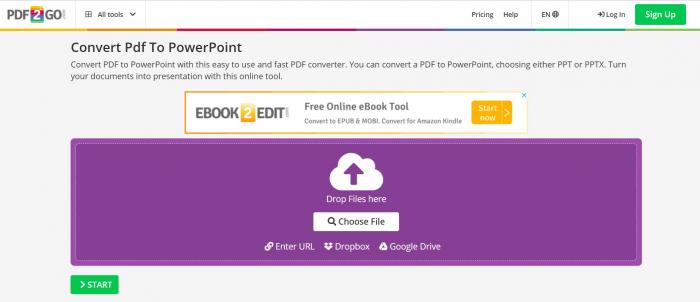
This tool claims to have it all. You don't have to create an account here to convert PDF to PPT for free. You can also rest assured of their SSL encryption security which keeps your files safe. They claim not to check your files and you would be able to convert scanned files which will also be made into pictures in the PPT file. You can make any conversion no matter the size and pages with PDF2GO.
Pros
- Files are very secure
- Large files are allowed
Cons
- No option for direct sharing
PDF.online
Pricing: FREE
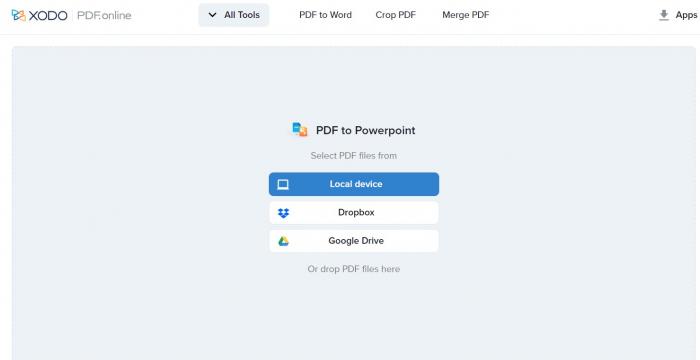
PDF.online has one of the best user interfaces when it comes to online conversion. It is another PDF to PPT free converter. With it, you can easily make your conversions, share online, and even save on the cloud too. You do not have to go through any of the stress by yourself when it comes to these conversions. It is a great PDF to PPT converter free as it also assures you that your files will be safe and also deleted from their servers just immediately after you have received them.
Pros
- Free to use
- Secure
- Cloud storage options
Cons
- Batch conversion is not available
SodaPDF
Pricing: FREE
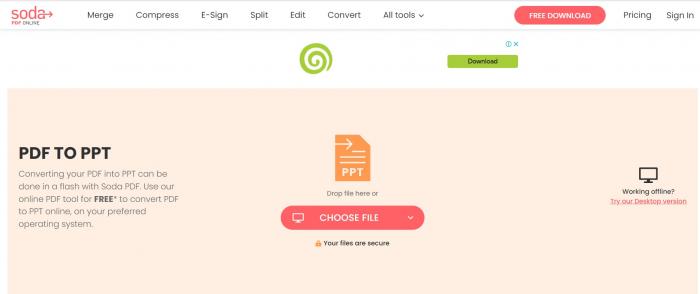
Are you searching for a way to convert PDF to PPT free? Here with SodaPDF, you can easily do that without stress. The best part of SodaPDF is that you can rest assured to not lose any part of your files just after you have made your conversion. They also promise that your files are secure with its top of the notch security system. In addition to this, they have a very smooth interface that allows for easy navigation.
Pros
- Free to use
- Secure to use
- Allows for retention of fonts
Cons
- No cloud storage option is available
Nitro
Pricing: FREE
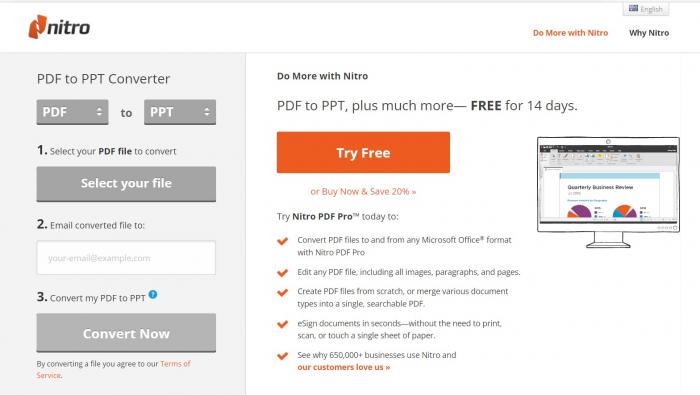
Nitro lives up to its name by allowing its users to quickly make the conversions that they really want to make. It is a fast PDF to PPT converter free. With nitro, there are instructions that will help you make those conversions too. Here you would be sure of the safety of your files with the state-of-the-art technology that deletes files from servers a few minutes after upload and conversion. With OCR technology, you can also convert scanned PDF files easily on NITRO.
Pros
- Easy to use
- Fast and reliable security
- Free
Cons
- None
Investintech
Price: FREE
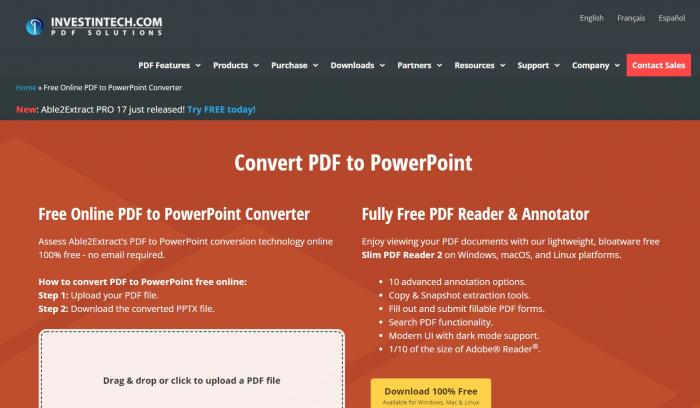
Here is another great free PDF to PPT converter. With this platform, you can easily make other conversions too. Investintech uses a 2048-bits RSA key with SHA-256 encryption as its security for helping keep your files all secure. They claim that this tool is cross-platform which means any kind of device can easily access the tool for usage. You can also convert scanned PDFs accurately with the help of Investintech. You do not need any email and your files will be downloaded directly.
Pros
- Free to use
- Fast and secure
Cons
- None
Final thought
Here we have been able to take a look at them of the best and free online tools to help you change your PDF to PTT free. You will find that all of these tools are free to use and this is not just the only thing that we have managed to pinpoint here. We have made sure to pick out the very best tools that will help give you the best quality for your converted files. You are also secure with some of the best tech that makes sure your files are automatically deleted after you have converted and downloaded them. Well, I believe you know where to go when you need a free PDF to PPT converter.
Tips for saving PPT as PDF: How to Save PPT as PDF Online in 3 Methods
FAQs
Can I convert PDF to PPT free?
Yes, you can easily convert your PDF to PPT free using any of the PDF to PPT free converter that has been recommended here. Adobe and VancePDF are our top recommendations as they are very secure and also very fast at helping convert your PowerPoint presentation.
Can I open a PDF in PowerPoint?
Yes, you can. Insert the PDF into the PPT as an object, then you can make the PDF part of the PPT.