1. VancePDF PDF to Excel
Pricing: This site is free to use.
VancePDF is an incredible site dedicated to converting PDF to Excel free. It is especially effective for data entry clerks and has a host of other features that can help automate the work process, such as converting many file formats from and to PDF, such as convert PNG to PDF, editing PDF, managing PDF, split PDF, password protect PDF and so on. This tool erases your data immediately 24 hours after you have downloaded your file, to guarantee data privacy.
How to export PDF to Excel free with VancePDF?
1. Use the link above to access the website to convert PDF to Excel free online. Click on “Select file” or drop the files you want to convert.
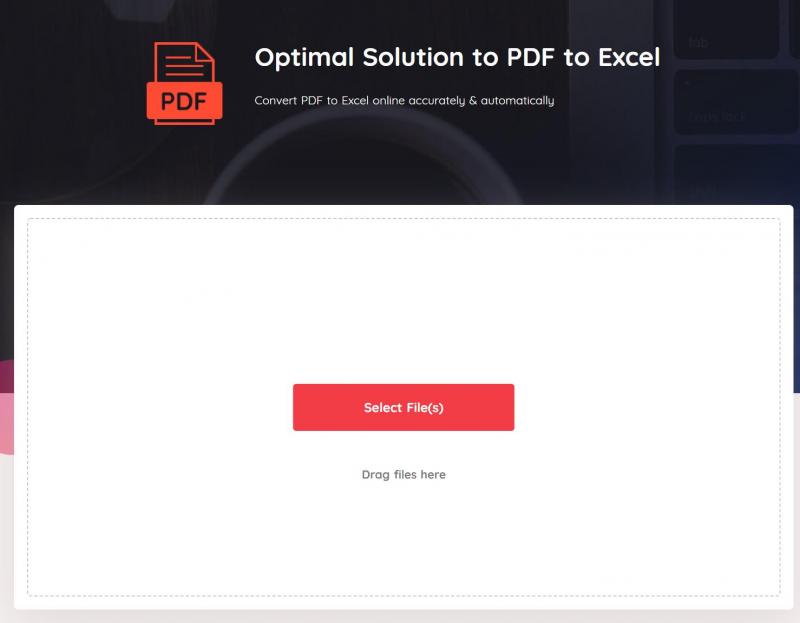
2. Confirm the PDF to Excel conversion by clicking on the Convert button.
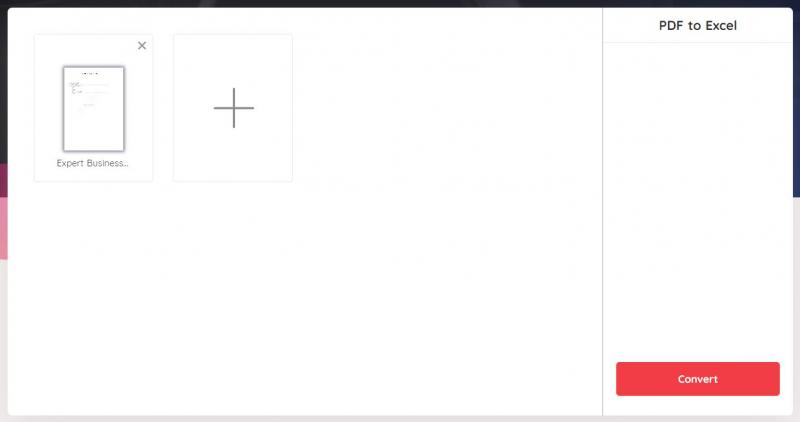
3. Download the converted file by using the download icon on the left side of the screen.
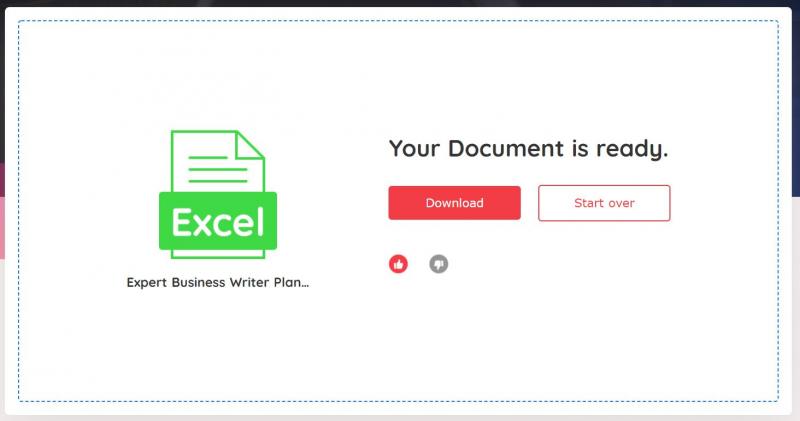
Want to know about PDF to Excel conversion? Check out Best 6 Tools to Convert Word Doc to PDF.
2. Smallpdf
Price: This is a paid tool but has enough free trial that can be used to convert PDF to Excel online for free.
This is one of the most advanced tools that allow you to convert PDF to Excel for free presently. It boasts of using the optical character recognition feature which makes character recognition accurate during extraction. Also prominent among its stacked features is that you can convert PDF to Excel for free using the offline feature.
How to export PDF to Excel free with SmallPdf?
1. You can click on the link above to navigate to the site. You can click on “Choose files or drop PDFs here”.
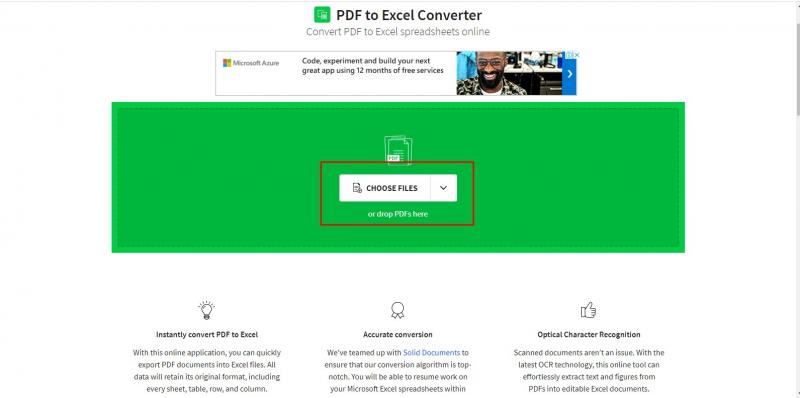
2. After file upload, choose either to convert using OCR or with Excel formatting.
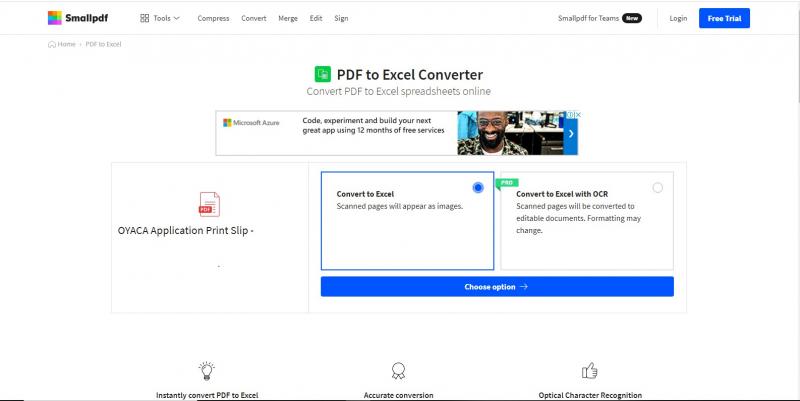
3. Wait till the file is reconstructed and download the file.
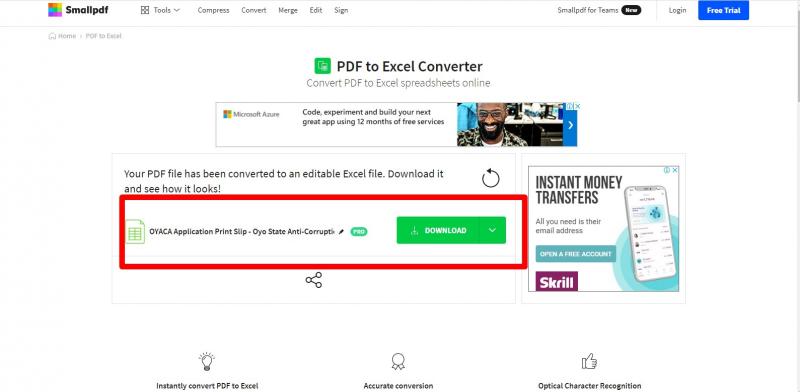
3. OCR 2 Edit
Price: This tool will convert PDF to Excel free of charge but also has a monthly subscription plan.
With a pretty basic website that encompasses everything the site offers; this is a perfect place for beginners who are new to the world of PDF editing. This website provides the right tools to hasten the process of converting PDF to Excel documents at a lightweight speed. It also makes use of the OCR for easy character recognition.
How to convert PDF to Excel free with OCR2Edit?
1. You can navigate to the website by clicking on the link provided above. Click on “upload file”.
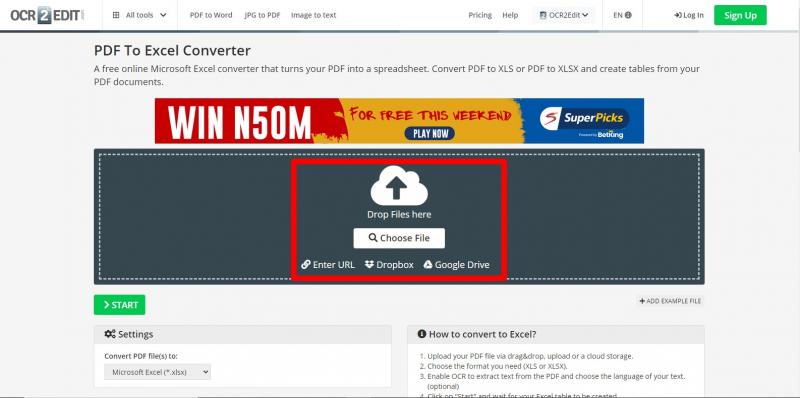
2. Click on “start” after uploading the PDF file. You can enable OCR to extract text.
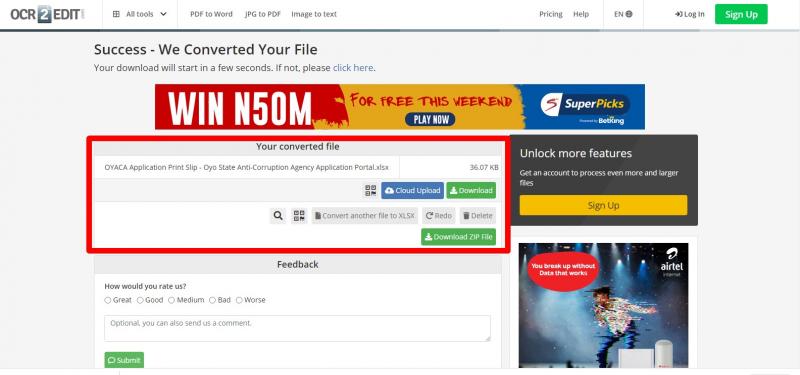
3. After the document has been restructured, download the file.
Conclusion
The need for data entry and documentation is always required and Excel is one of the best tools employed for it. However, with the growing demand for PDF in place of traditional documents, understanding the basic hacks of making them accessible via Excel is necessary. Hence, the need to understand how to convert PDF to Excel free online is needed and we have listed three powerful tools that can help with that above.
Also read How to Convert PDF to DOCX for FREE - VancePDF for more free tools to convert PDFs.