Are your images taking up a sizable amount of your device space? How about saving more space by combining them to PDF? Or perhaps, if you need to send multiple images at once, an online JPG to PDF combiner can ease the entire process for you. With a JPG to PDF combiner, it becomes easier to convert and import your image files as PDFs without the risk of quality loss.
- 1. VancePDF JPG to PDF
- 2. JPG to PDF
- 3. Combine PDF
- 4. Aspose
- 5. Small PDF
- 6. Bear File Converter
- 7. AvePDF
- 8. PDF Candy
- 9. iLovePDF
- 10. Xconvert
- Conclusion
1. VancePDF JPG to PDF
Price: predominantly free
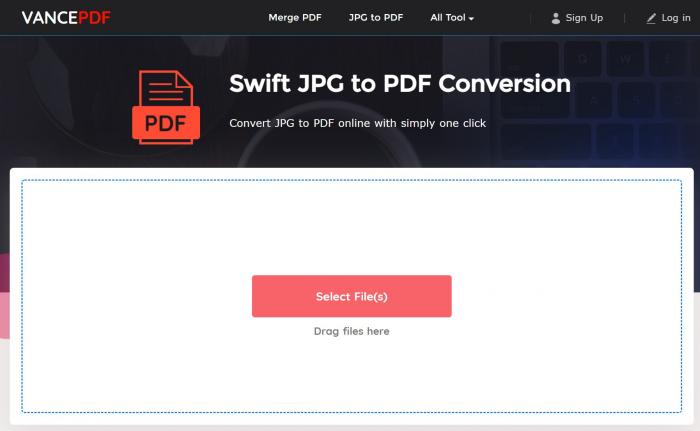
This JPG to PDF combiner adopts an AI OCR-driven solution that allows you to merge JPG to PDF with quality retention assured. VancePDF’s output quality, as you'd probably expect is one-of-a-kind. It enhances the quality of your image files and as well, produces an even clear and top-quality PDF file for you. The entire process takes just a few seconds and is majorly automated – you only need to upload the images and kaboom! The JPG to PDF combiner completes the rest. There are more tools on VancePDF to convert images to PDF, such as PNG to PDF, Gif to PDF.
Pros
- Unmatched user experience
- You can always adjust basic settings
- Modify the converted pdf document
- OCR and AI support
Cons
- Tools may be somewhat limited by subscription
2. JPG to PDF
Price: Free
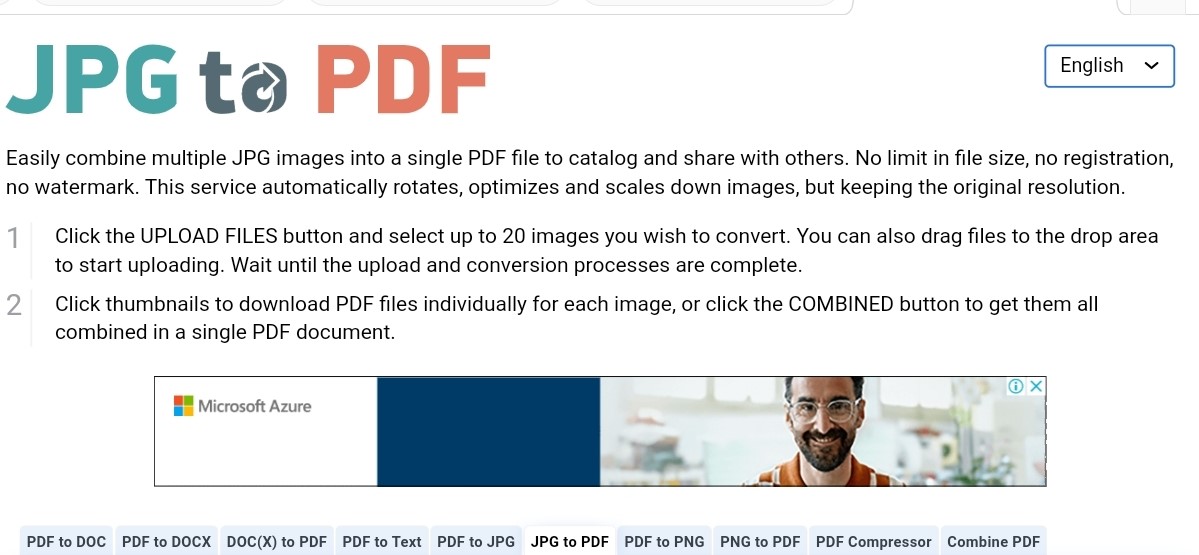
Here is yet another tool featuring an array of functionalities that allow you to combine JPG to PDF free. Using JPG to PDF, you can easily combine several images into one PDF, without worrying about size limitations when it comes to upload or download.
Pros
- Intuitive and easy to use
- No watermark
- No file size limit
Cons
- Supports only 20 images at once
3. Combine PDF
Price: Free
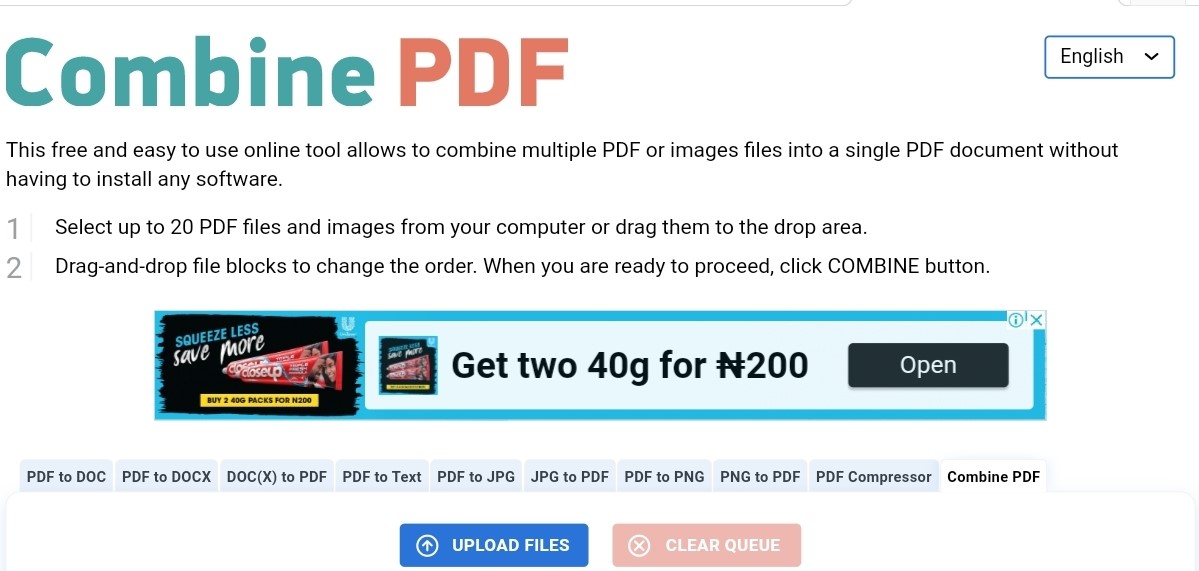
Here is another straightforward tool to combine JPG with PDF. Using this JPG to PDF combiner, you also don’t have to worry about quality retention when it comes to the output. It is pretty reliable and you can access it anytime and anywhere.
Pros
- Easy to use
- Free to use
- Fast and reliable
Cons
- Only support up to 20 images at once
4. Aspose
Price: Basic conversions are free
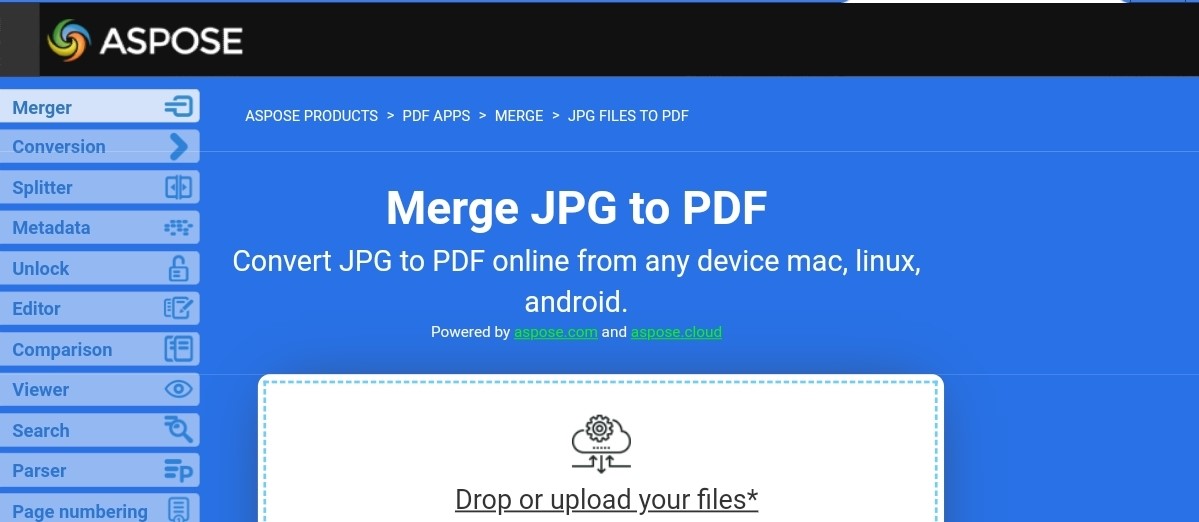
Why waste your time combining JPG to PDF on your desktop when you can use Aspose? This remains one of the most efficient solutions for a range of PDF and image modifications, hence its spot on this list.
Pros
- Combine several files at immense speed
- No installation required
- The output quality is good
- Fast and easy to use.
Cons
- Some features might require you to sign up
5. Small PDF
Price: $9 monthly
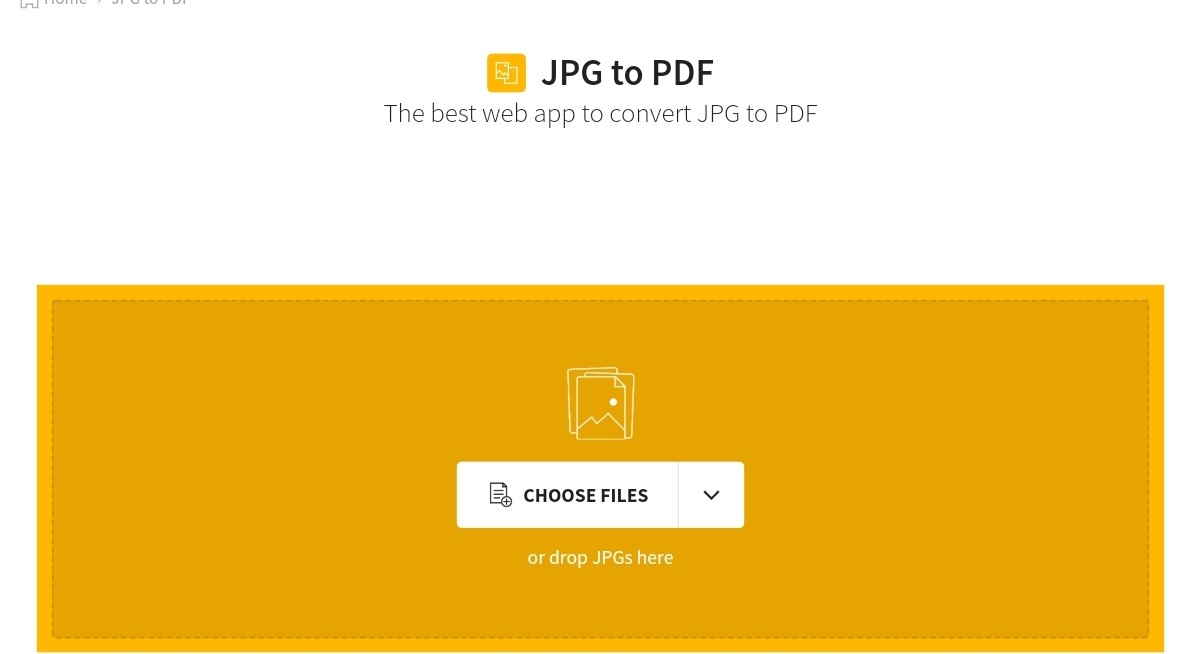
Smallpdf also allows you to combine JPG to PDF online, and doing this is a breeze. Even more, you can access basic features such as setting page sizes, margins, texts, shapes, etc. In essence, it does its job pretty okay.
Pros
- Free online service
- Attention to security via 256-bit encryption
- Reliable customer support
Cons
- No JPG OCR support
- Features limited by subscription
6. Bear File Converter
Price: Free to use
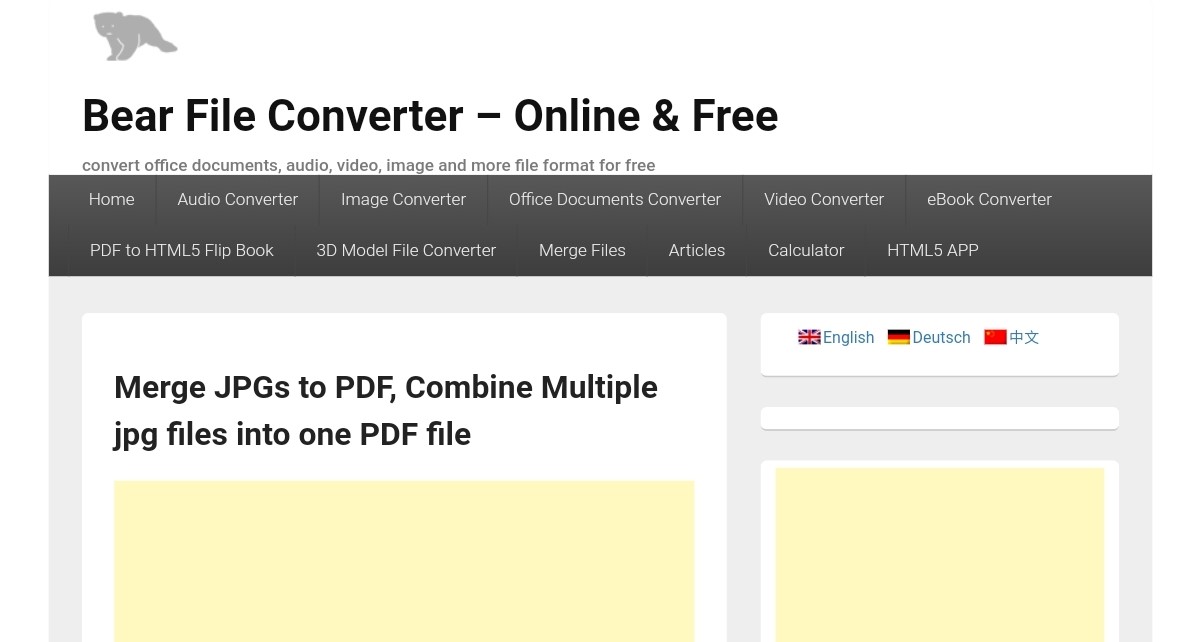
This is yet another powerful, straightforward, and intuitive JPG to PDF combiner, allowing you to merge your JPG documents into a PDF file. Note that this tool deletes every upload after 2 hours automatically to preserve the integrity and privacy of your uploads.
Pros
- Simple and powerful tool
- Attention to security
- Reliable support
- Speedy conversion
Cons
- Interface seems archaic
7. AvePDF
Price: Free for basic combinations
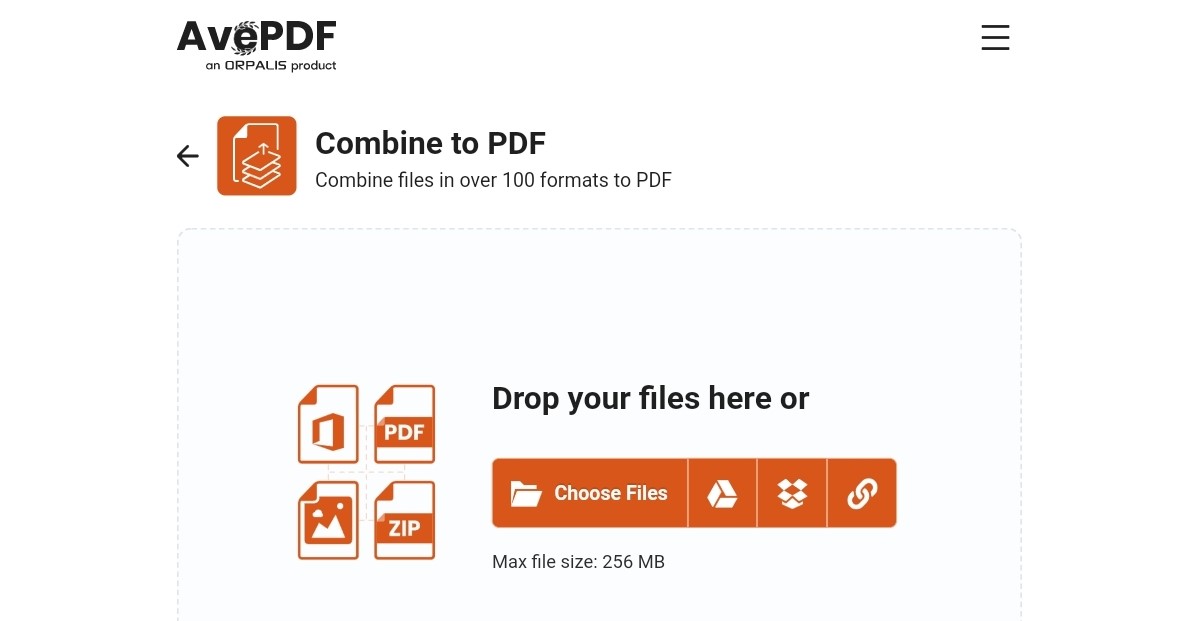
This is a free website, featuring an array of straightforward and powerful PDF and documents modification tools, JPG to PDF combiner inclusive. Using this tool, you can either decide to upload from your device or cloud storage. As well, you can add several files to combine and download them via your preferred option.
Pros
- Easy to use and navigate
- Automates almost the entire process
- Add multiple files
Cons
- The file size is limited to 256 MB
8. PDF Candy
Price: $6 monthly

With this web-based JPG to PDF combiner, you can never go wrong. Using PDF Candy, you also get to retain original image quality as well as customize several output settings before it kickstarts the conversion process.
Pros
- Merge several files into 1 pdf
- Google drive and dropbox support
- Easy to use
Cons
- Conversion queue
- Limited features for free users
9. iLovePDF
Price: $7 monthly
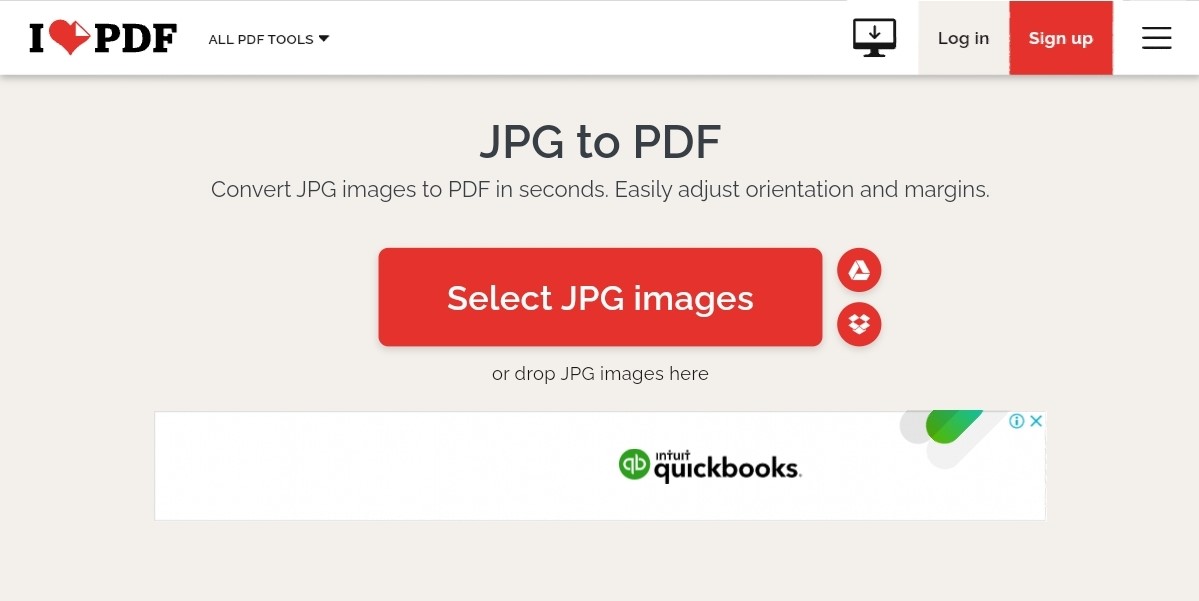
With this tool, you can merge up to 100MB of images altogether. Besides, you can also modify your converted PDF after the conversion to either compress, or password protect it. It renders dropbox and googles drive support, which makes it appealing for a wider range of users.
Pros
- Up to 25 files
- Features other tools
- Dropbox and Google Drive support
Cons
- Pretty pricey
- The free version is limited
10. Xconvert
Price: $4.99 monthly
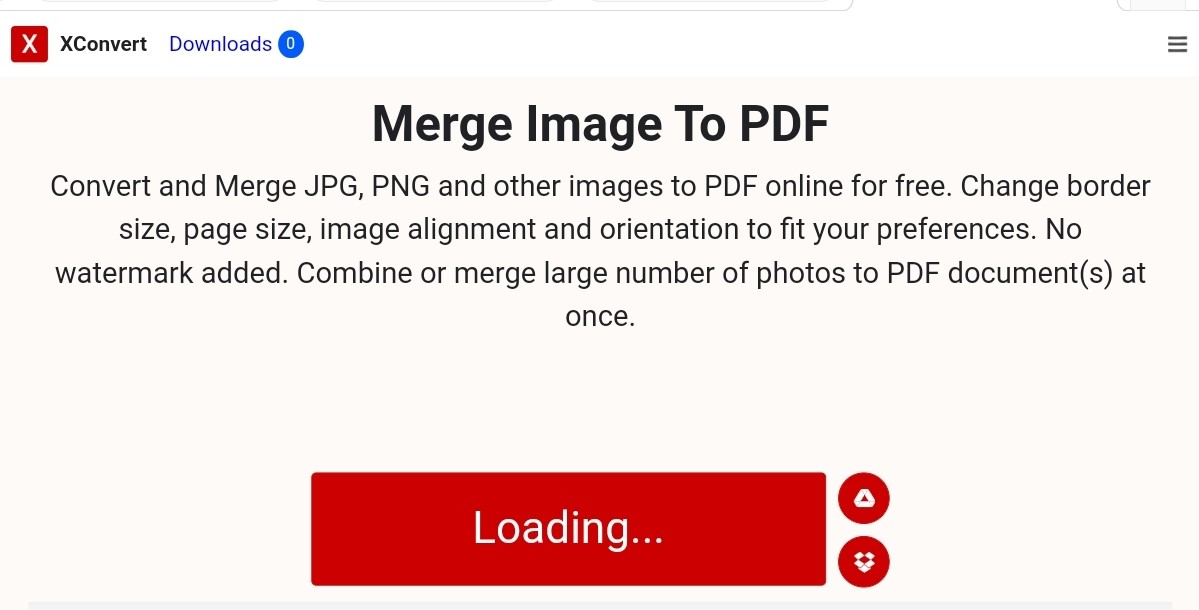
With Xconvert, you’ve found one of the fastest ways to merge JPG to PDF. You may decide to convert the image files into separate PDF files or merge them all into one. The conversion process is near perfect, and of course, effortless. You can complete it all within a few seconds.
Pros
- Swift conversion
- Quality retention is reasonable
- Attention to security
Cons
- Some features are unavailable for free
Conclusion
While the JPG format is okay for several use cases, a PDF document is even better as it can store and share images easily, plus it remains the universal standard of file formats and compatibility. This, if you are looking to combine JPG to PDF online, the range of JPG to PDF converter options highlighted in this guide should suffice.
Also read How to Change JPG to PDF - 3 Best Ways to learn the best tricks regarding JPG to PDF conversion.