1. VancePDF HTML to PDF
Price: Free
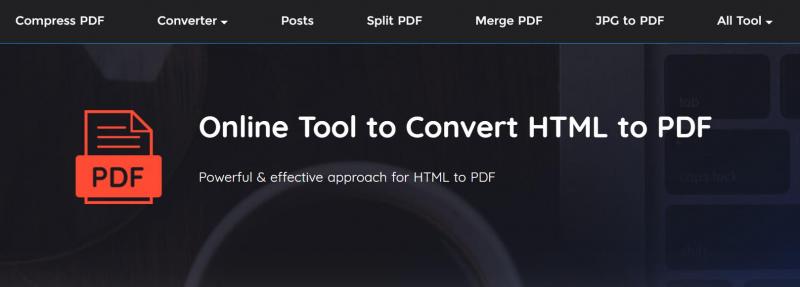
Still on how to change HTML to PDF, this online converter offers you a range of choices pertinent to conversions. VancePDF allows you to allow covert HTML to PDF free as well as other formats including JPG, Word, etc. Asides from conversions, you can also complete various tasks to give those final touches to your newly converter PDF. You can password protect it, resize the file, or even convert the PDF to another format you prefer again. With VancePDF, almost nothing is impossible. This makes it one of the best options if you’re looking for how to change HTML to PDF easily.
Pros:
- The entire process is straightforward and largely free
- Great conversion quality
- The platform deletes your file automatically to ensure security and confidentiality
2. PDF Crowd
Price: Free
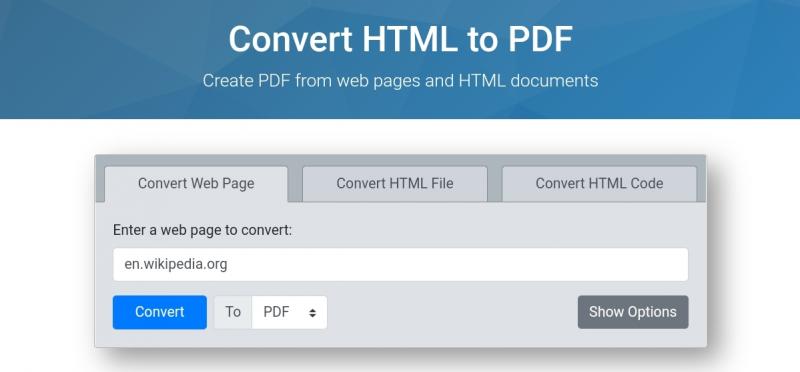
Similar to every HTML to PDF converter, this tool lets you chrome HTML document to PDF in a matter of few moments. However, what makes the PDF crowd unique is the fact that you can easily extract the HTML file from a website directly and convert it within a matter of minutes. Besides, you may decide to also enter the HTML code manually and directly save HTML to PDF. The range of features embedded in this tool makes it the perfect fit to convert HTML directly from your preferred website. Needless to say, the platform's functionality is just as impeccable as the interface, and the conversion it offers is not limited to just PDF, you can also explore other file format modifications.
Pros:
- Functional, user-friendly and straightforward interface
- Allows you to edit HTML code
- Allows you to convert to other formats
Cons:
- Has no free pPDF editor
- You cannot adjust even page orientation without payment
3. Soda PDF
Price: free
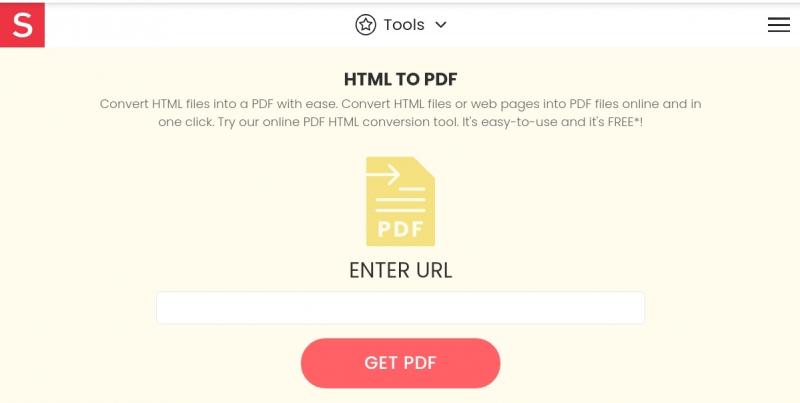
Soda PDF, over the years, has established itself as a go-to for a range of PDF conversions and modifications. It features a number of tools to convert both from and to various formats with each conversion on their unique pages. Unlike several other converters that split PDF into various pages depending on their standard page sizes, this tool can convert your chrome HTML document to PDF and create a long, single PDF with an equal length, irrespective of the size of the HTML page you intend to convert. While the basic functionalities are free to use, it limits you to create two PDFs within an hour. Although this should suffice, if you intend to make more PDFs than the stipulated rate, the yearly and monthly subscriptions could be best suited for you.
Pros:
- Accurate results
- Single pages PDF
- Straightforward process
Cons:
- Relatively slower conversion speed
- The free version is limited
4. Convertio
Price: Free

Convertio is a pretty easy-to-use tool for a vast range of use cases. You may decide to upload the HTML file from your Google drive, computer, dropbox, or paste the web address right on the platform. It has multiple upload options because the tool is well suited for the conversion of a sizable chunk of various file formats, not limited to web pages. In this instance, since the conversion aims to save HTML to PDF, you can select the option of pasting URLs and pick PDF as your preferred end format, and select convert. Within just a few seconds you can access your PDF. The entire process takes almost no time to complete. There are even multiple formats you can pick for, not to mention the user-friendly interface that makes the entire process quicker and most accessible. Best of all, it's free!
Pros:
- Support for over 300 file formats
- The conversion speed is excellent
- Ability link from the original page
- Free
Cons:
- Results are not consistent
- Doesn’t always show background images
5. PDF.online
Price: free
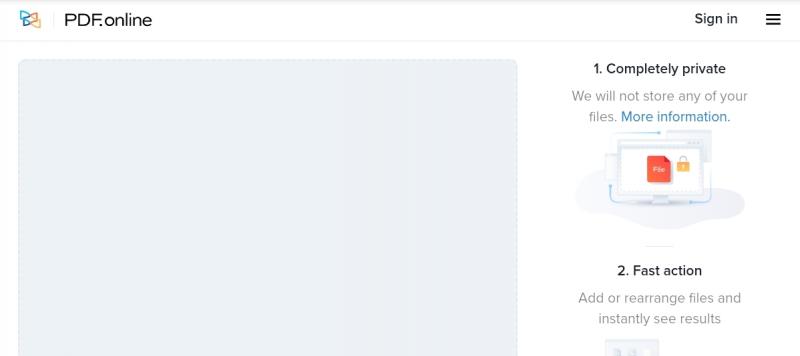
Now, having explored how to change HTML to PDF with a range of tools, PDF online allows you to do the reverse. Here, you can easily complete your basic conversions of PDF to HTML within a few seconds. All you need is to pick the file you intend to convert, and within a few seconds, you are done with the entire process. One thing that makes this tool unique is that you can include multiple files for conversion and download altogether. However, unlike other tools, there is no option to convert Html to PDF free. But regardless, it remains one of the best options for multiple PDF conversions and modifications.
Pros:
- Converting PDF to HTML is pretty straightforward and accessible
- Fully functional platform
- A range of conversion options
Cons:
- Limited features are available on the free option
- You cannot adjust page orientation
Conclusion
With this article, if you are seeking how to convert HTML to PDF files, then, your concerns should be resolved. The options of tools highlighted in this article are almost equally functional, and as such, the choice ultimately depends on your preferences as well as the size and quantity of files you want to work on.
Get to know How to Merge PDF Files With Adobe Reader and work smarter.