What Does Flatten PDF Mean?
To flatten a PDF means to remove transparency information and floating content from a PDF file document. Since PDF is the most popular and widely acceptable printing document by most print providers, some users often compile multiple layered contents into it, leading to transparency that affects printers' access to the entire file contents. Hence, learning how to flatten a PDF in Adobe or other online tools is paramount, especially for designers.
Part 1: How to Flatten A PDF in Adobe Acrobat DC
Adobe is the most popular PDF management tool widely associated with PDF. Being a cross-platform tool that can be used from mobile, desktop, and web, Adobe offers a host of sophisticated features to ease the process to flatten PDF files. Using the Acrobat reader, you are guaranteed monthly access to unwavering security for your data. Flatten PDF file with Adobe following these steps:
Step 1: Launch the app and import your file by clicking File > Open. Click Tools and select Print Production.
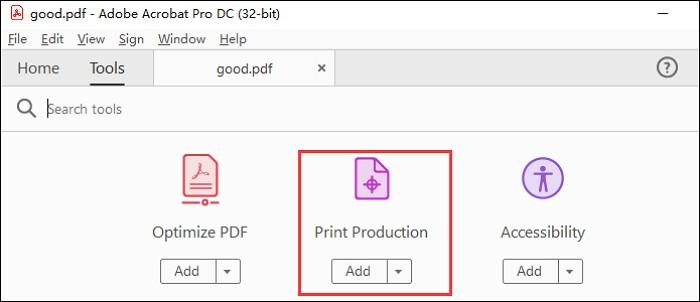
Step 2: Select the custom scale in Page sizing and handling in the drop-down. Enable auto in orientation.
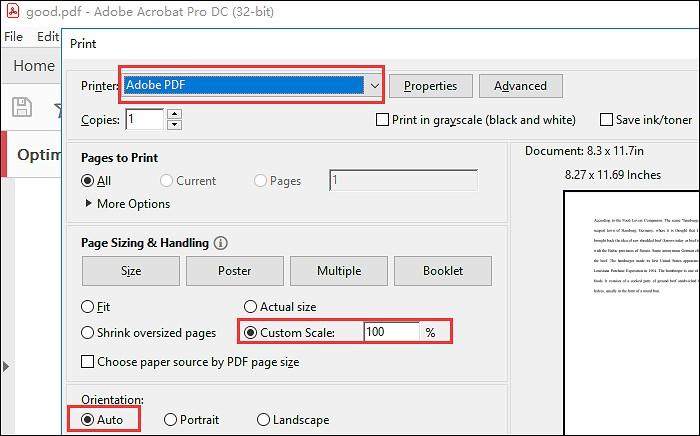
Step 3: You can customize further by clicking Advanced. Select ‘Transparent Flattener Preset’ and change resolution from high to low.
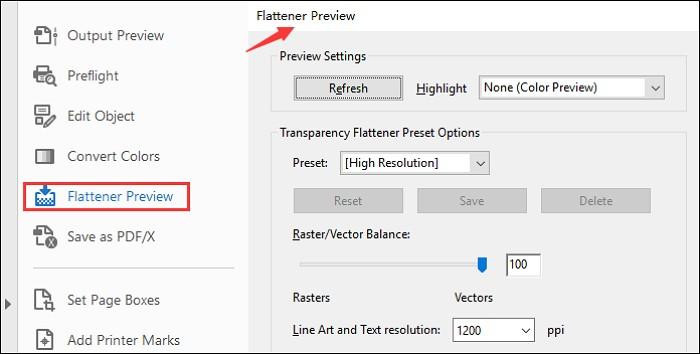
Step 4: Save the file by clicking on Printer or CTRL+P, choose Adobe PDF and click Print to finish. Then click OK at the next dropdown.
Part 2: How to Flatten A PDF in Best Online Adobe Alternative
With VancePDF, you are guaranteed a much faster, easier, and free alternative to flatten PDF file layers. Having a sophisticated PDF management feature to help remove transparent information from the PDF file with secured encrypted connection and an auto-process for PDF flattening, VancePDF is a perfect PDF to JPG converter. To learn how to flatten a PDF free online, follow these steps:
Step 1: Locate the site and upload your file.

Step 2: Click to convert to JPG as an alternative to ensure all the information is flattened.
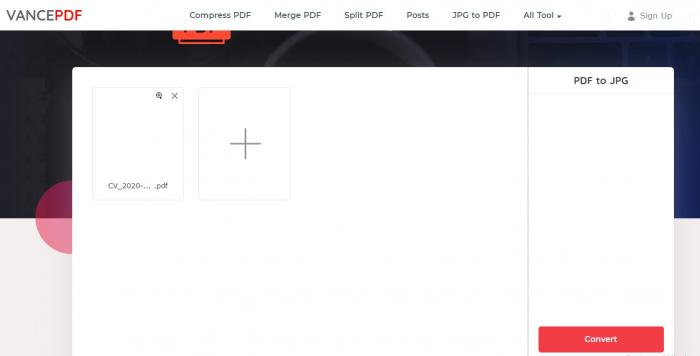
Step 3: It automatically gets processed, then you can download it after the file is processed.
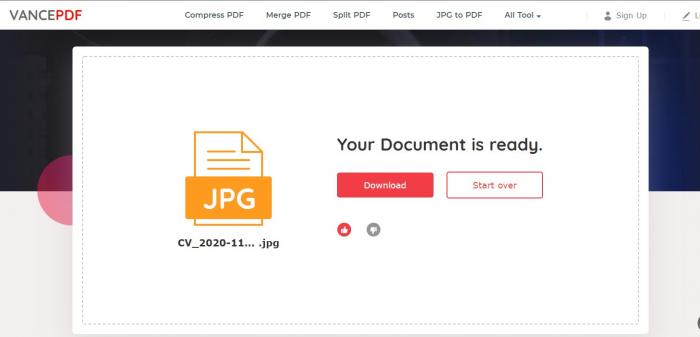
Conclusion
This post has been established that Adobe Acrobat is synonymous with PDF management. However, for a faster way to flatten PDF layers, you can convert them to JPG as an alternative to flattening PDF files. With VancePDF PDF to JPG, you can flatten PDF files by converting them to JPG. Also, learning how to flatten a PDF in Adobe can be a good hack for professionals who use it daily.
Also read: Best 5 Tools to Flatten PDF Online 2022.