How To Convert Word To PDF on Mac Online?
Do you want to convert Word to PDF on Mac? Don’t have enough budget to purchase any tool? Are you on the lookout for a free Word to PDF converter for Mac? Well, VancePDF Word to PDF conversion tool will surely act as your helping hand. Let’s have a look at a few steps required to use this tool.
Step 1: Launch VancePDF and press the button “Select Files” to convert Word to PDF on Mac as shown below.
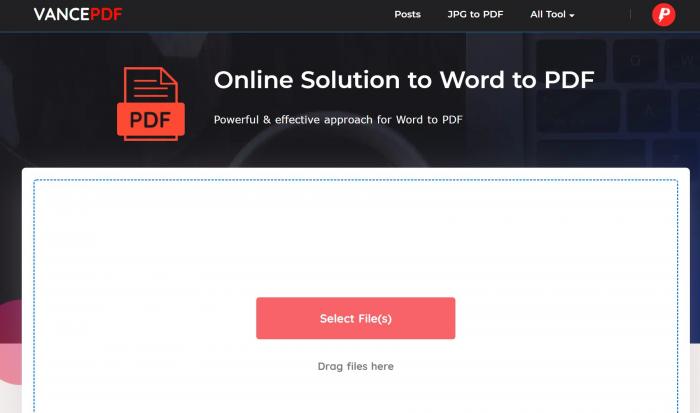
Step 2: Select and upload your desired Word file, then press “Convert” to get the output. This is how you can use a free Word to PDF converter for Mac.
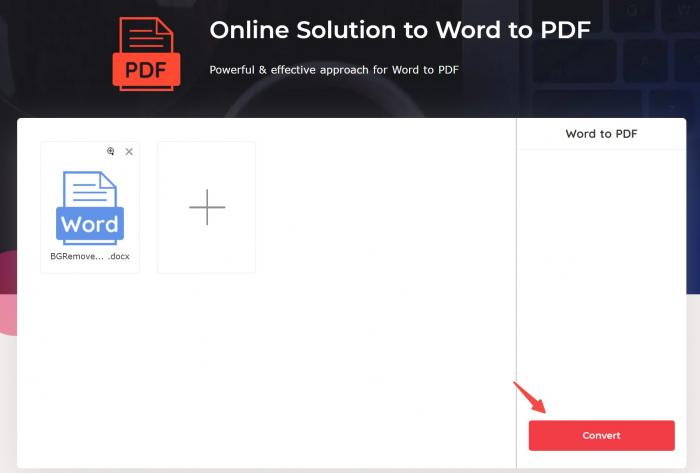
Step 3: Right after processing, you will be able to download your converted file by clicking the download button.
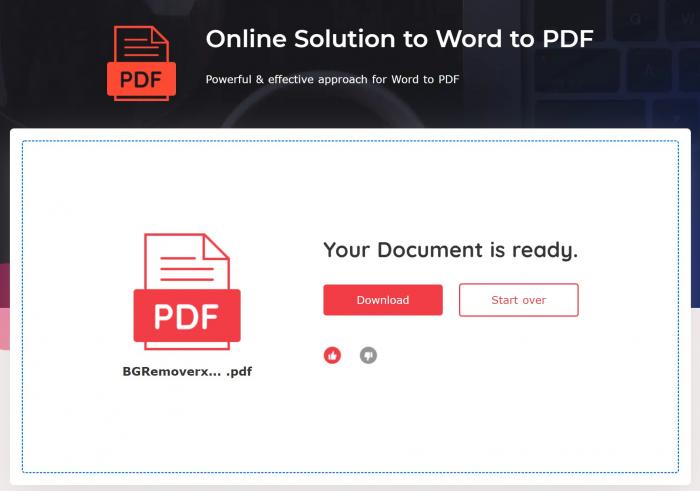
How To Convert Word to PDF On Mac with Preview?
Mac Preview is an efficient way to convert Word to PDF on Mac. This is a built-in Word to PDF converter for Mac. It can open your Word documents, but it doesn’t allow you to edit them as you do in Microsoft Word.
Step 1: Launch Mac Preview.
Step 2: Go to the menu bar and click on “File”.
Step 3: Now, click on “Export as PDF” to convert Word to PDF.
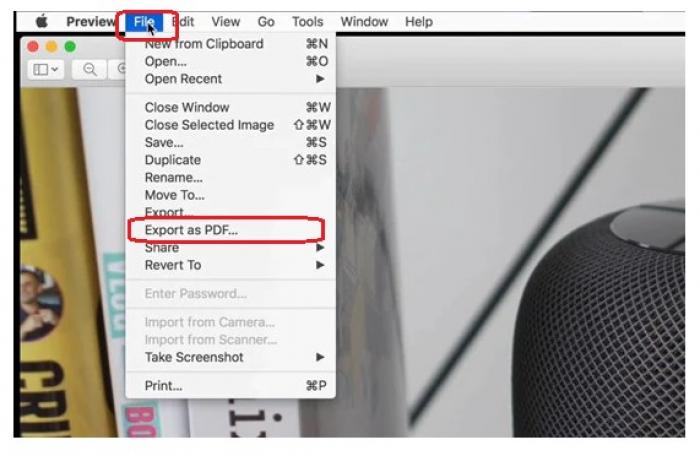
How To Convert Word to PDF On Mac with Adobe Acrobat DC Pro?
This is another solution for you if you are on the hunt for how to convert Word to PDF on Mac. Adobe Acrobat DC Pro is a trustworthy tool to convert Word to PDF Mac. It not only keeps your Word documents secure but also provides you with instant file conversions. Follow the 3 easy steps and convert Word to PDF Mac for free.
Step 1: Open the Adobe Acrobat DC. Click the Tools button on the top then select Create & Edit.
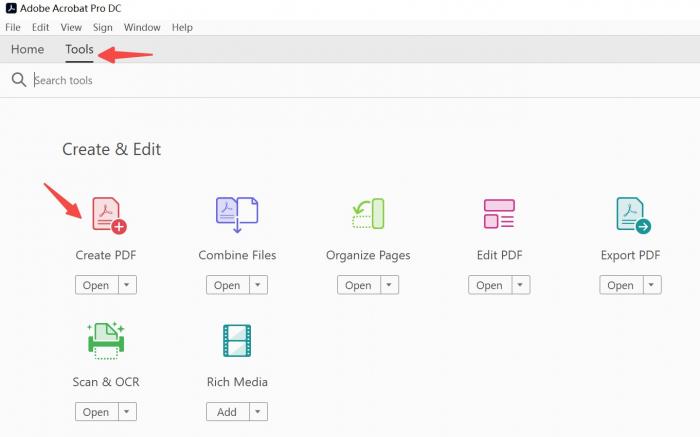
Step 2: Click the uploading area and upload your word doc to Adobe Acrobat. Then Click Create to get the system going.
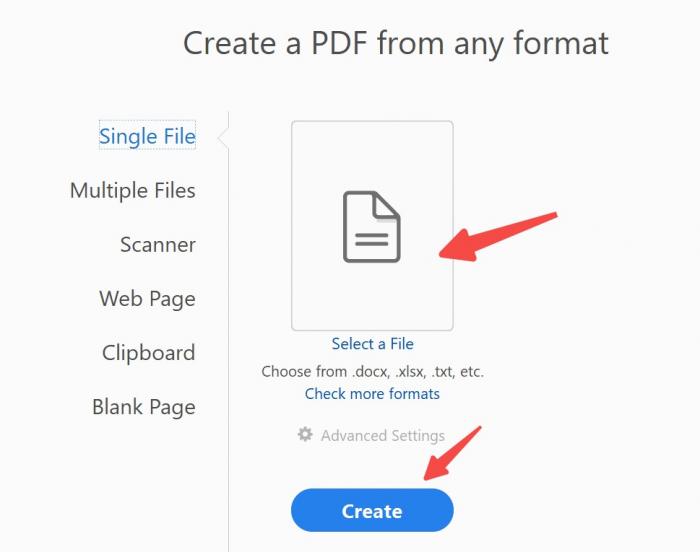
Step 3: Your file will be ready in a few seconds. Now you have finished the procedure of converting word to PDF on mac.
What Is Vance PDF?
VancePDF is an artificial intelligence-based tool that is known for a variety of file conversion features including Word to PDF, PDF to Word, PNG to PDF, PDF to PNG, PDF to JPG, JPG to PDF, and many more. It is a great solution for a common question; how to convert Word to PDF on Mac.
VancePDF makes your PDF file conversion pretty convenient, and the amazing design of this tool makes it very easy for you to perform any task you want.
Conclusion
So, now you know how to convert Word to PDF on Mac, simply follow any of the methods I mentioned here; you can convert Word to PDF on Mac quickly and effortlessly. Many PDF converters are available online, but VancePDF is a Word to PDF converter for Mac users ever should have a try.
More useful PDF tools for you: Best 10 Free PDF to PPT Converter Tools Review 2022.